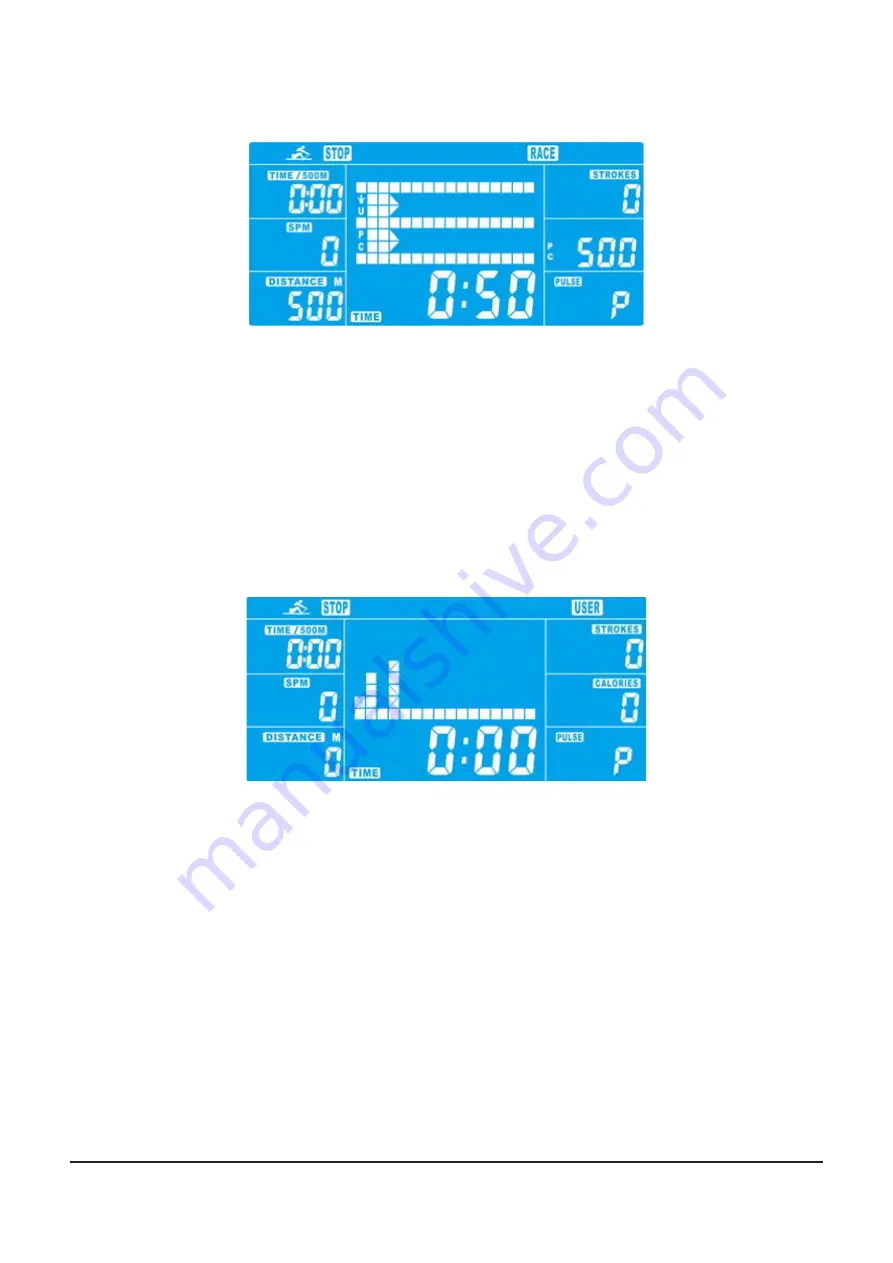
66
• Press START / STOP to end the workout. All values will remain.
• Press RESET to reverse to workout selection menu.
User program (USER PROGRAM)
You can set your own program:
•
Press UP & DOWN to set the resistance level for each bar and confirm by pressing MODE. The
next bar will appear.
•
Continue this process for all 16 bars. The max. resistance level is 16. To finish your setting or quit
the setting, hold on pressing ENTER for 2 seconds.
• Press START / STOP to start the workout.
• You can adjust the level of resistance by pressing UP & DOWN.
• Press START / STOP to end the workout. All values will remain.
• Press RESET to reverse to workout selection menu.
COMPUTERFUNCTION
Содержание RA14 E
Страница 1: ...1 BENUTZERHANDBUCH MANUAL RA14_E VERSION A BU www AsVIVA de Produktinfo ...
Страница 21: ...21 COMPUTER Hauptstecker PulssensorVerbindung ...
Страница 39: ...39 ...
Страница 58: ...58 COMPUTER ...





















