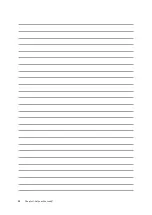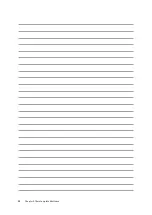31
Chapter 2: There’s no place like Home
Applying an animated wallpaper
To apply an animated wallpaper:
1. Tap and hold an empty area on your Home screen and select Wallpapers.
2. Tap > Live Wallpaper.
3. Select an animated wallpaper, then set it as your Home screen wallpaper or Home and lock
screen wallpaper.
NOTE: You can also set up your wallpaper settings from
> Settings > Display > Wallpaper.
Extended Home screen
Extending your Home screen
You can add more pages to extend your Home screen and put more app shortcuts and widgets on
it.
1. Tap and hold an empty area on your Home screen and select Home edit.
2. Tap
Edit pages then tap
to add a new page. If you wish to delete an extended Home
screen, tap and hold the page and drag to
.
Tap to apply a background tint
Move the slider to adjust the transparency of the
background tint
Содержание ZenPad 3 Z581KL
Страница 1: ...ASUSTablet ...
Страница 26: ...Chapter 1 Get your Zen ready 26 ...
Страница 44: ...44 Chapter 2 There s no place like Home ...
Страница 78: ...Chapter 4 Your precious moments 78 ...
Страница 100: ...Chapter 7 Zen Everywhere 100 ...
Страница 106: ...Chapter 8 Maintain your Zen 106 ...
Страница 111: ...Appendix 111 ...