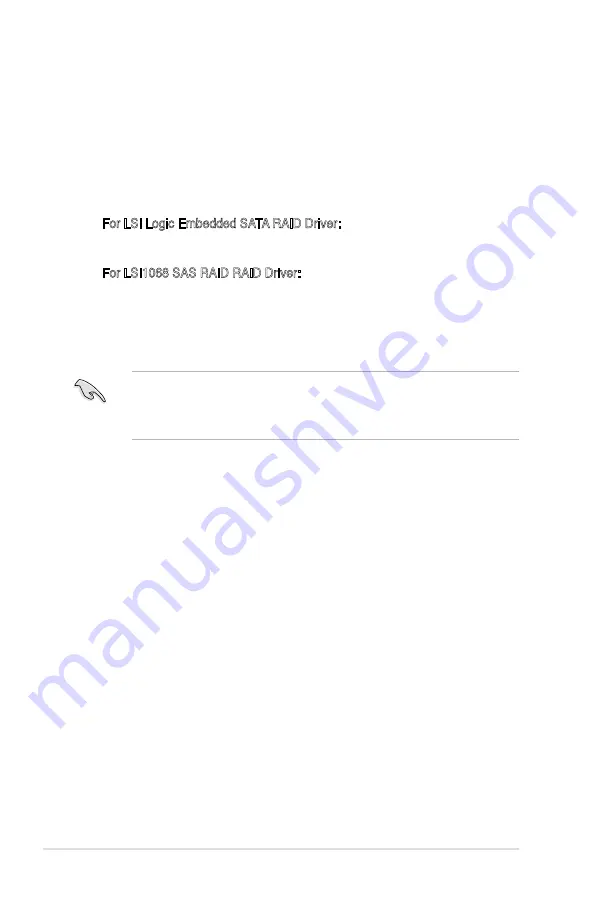
7-4
Chapter 7: Driver installation
Red Hat
®
Enterprise Linux/SUSE Linux Enterprise Server:
To create a RAID driver disk in Red Hat
®
Enterprise Linux / SUSE Linux Enterprise
server environment:
1. Insert a blank formatted high-density floppy disk to the floppy disk drive.
2. Decompress the file into the floppy disk from the following path in the support
CD:
For LSI Logic Embedded SATA RAID Driver:
\Drivers\ICH7R LSI RAID\Driver\Makedisk
For LSI1068 SAS RAID RAID Driver:
\Drivers\ICH7R LSI 1068\Driver\Makedisk
3. Eject the floppy disk.
For systems with other Lunix versions that are not listed in the Makedisk menu,
explore the support CD and copy the driver file from the following path: For LSI
Logic Embedded SATA RAID Driver:\Drivers\ICH7R LSI RAID\ Driver\Linux\; For
LSI1068 SAS RAID Driver:\Drivers\LSI 1068\Drivers\Linux\
Содержание TS300-E4
Страница 1: ...TS300 E4 Intel Xeon 3000 Series LGA775 Pedestal 5U Server ...
Страница 12: ...xii ...
Страница 68: ...Chapter 2 Hardware setup 2 46 ...
Страница 92: ...Chapter 4 Motherboard information 4 22 ...
Страница 196: ...6 62 Chapter 6 RAID configuration ...
Страница 224: ...Appendix Reference information A ...
















































