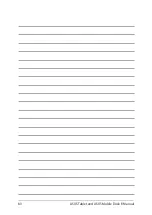ASUS Tablet and ASUS Mobile Dock E-Manual
93
Radiation Exposure Statement
The product comply with the Canada portable RF exposure limit set forth for an
uncontrolled environment and are safe for intended operation as described in this
manual. The further RF exposure reduction can be achieved if the product can be
kept as far as possible from the user body or set the device to lower output power
if such function is available.
Déclaration d'exposition aux radiations
Le produit est conforme aux limites d'exposition pour les appareils portables RF
pour les Etats-Unis et le Canada établies pour un environnement non contrôlé.
Le produit est sûr pour un fonctionnement tel que décrit dans ce manuel. La
réduction aux expositions RF peut être augmentée si l'appareil peut être conservé
aussi loin que possible du corps de l'utilisateur ou que le dispositif est réglé sur la
puissance de sortie la plus faible si une telle fonction est disponible.
Caution
(i) the device for operation in the band 5150-5250 MHz is only for indoor use
to reduce the potential for harmful interference to co-channel mobile satellite
systems;
(ii) the maximum antenna gain permitted for devices in the bands 5250-5350 MHz
and 5470-5725 MHz shall comply with the e.i.r.p. limit; and
(iii) the maximum antenna gain permitted for devices in the band 5725-5825 MHz
shall comply with the e.i.r.p. limits specified for point-to-point and non point-to-
point operation as appropriate.
(iv) Users should also be advised that high-power radars are allocated as primary
users (i.e. priority users) of the bands 5250-5350 MHz and 5650-5850 MHz and that
these radars could cause interference and/or damage to LE-LAN devices.
(v) the worst-case tilt angle(s) necessary to remain compliant with the e.i.r.p.
elevation mask requirement set forth in Section 6.2.2(3) shall be clearly indicated.
Содержание Transformer Book T101HA
Страница 1: ...E Manual E11440 First Edition May 2016 ...
Страница 12: ...12 ASUS Tablet and ASUS Mobile Dock E Manual ...
Страница 13: ...ASUS Tablet and ASUS Mobile Dock E Manual 13 Chapter 1 Hardware Setup ...
Страница 16: ...16 ASUS Tablet and ASUS Mobile Dock E Manual ASUS Tablet features Top and back view ...
Страница 23: ...ASUS Tablet and ASUS Mobile Dock E Manual 23 Chapter 2 Using your ASUS Tablet and ASUS Mobile Dock ...
Страница 27: ...ASUS Tablet and ASUS Mobile Dock E Manual 27 Lift to open the display panel Press the power button ...
Страница 40: ...40 ASUS Tablet and ASUS Mobile Dock E Manual ...
Страница 41: ...ASUS Tablet and ASUS Mobile Dock E Manual 41 Chapter 3 Working with Windows 10 ...
Страница 60: ...60 ASUS Tablet and ASUS Mobile Dock E Manual ...
Страница 61: ...ASUS Tablet and ASUS Mobile Dock E Manual 61 Chapter 4 Power On Self Test POST ...
Страница 73: ...ASUS Tablet and ASUS Mobile Dock E Manual 73 Tips and FAQs ...
Страница 80: ...80 ASUS Tablet and ASUS Mobile Dock E Manual ...
Страница 81: ...ASUS Tablet and ASUS Mobile Dock E Manual 81 Appendices ...
Страница 102: ...102 ASUS Tablet and ASUS Mobile Dock E Manual German Greek Italian Portuguese Spanish Swedish ...
Страница 108: ...108 ASUS Tablet and ASUS Mobile Dock E Manual ...