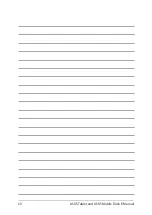ASUS Tablet and ASUS Mobile Dock E-Manual
47
Unpinning apps
Press and hold the app, then tap the
icon.
Position your mouse pointer over the app and right-click
it, then click
Unpin from Start
.
Use the arrow keys to navigate to the app. Press
,
then select
Unpin from Start
.
Resizing apps
Press and hold the app, then tap
and select an app
tile size.
Position your mouse pointer over the app and right-click
it, then click
Resize
and select an app tile size.
Use the arrow keys to navigate to the app. Press
,
then select
Resize
and select an app tile size.
Содержание Transformer Book T101HA
Страница 1: ...E Manual E11440 First Edition May 2016 ...
Страница 12: ...12 ASUS Tablet and ASUS Mobile Dock E Manual ...
Страница 13: ...ASUS Tablet and ASUS Mobile Dock E Manual 13 Chapter 1 Hardware Setup ...
Страница 16: ...16 ASUS Tablet and ASUS Mobile Dock E Manual ASUS Tablet features Top and back view ...
Страница 23: ...ASUS Tablet and ASUS Mobile Dock E Manual 23 Chapter 2 Using your ASUS Tablet and ASUS Mobile Dock ...
Страница 27: ...ASUS Tablet and ASUS Mobile Dock E Manual 27 Lift to open the display panel Press the power button ...
Страница 40: ...40 ASUS Tablet and ASUS Mobile Dock E Manual ...
Страница 41: ...ASUS Tablet and ASUS Mobile Dock E Manual 41 Chapter 3 Working with Windows 10 ...
Страница 60: ...60 ASUS Tablet and ASUS Mobile Dock E Manual ...
Страница 61: ...ASUS Tablet and ASUS Mobile Dock E Manual 61 Chapter 4 Power On Self Test POST ...
Страница 73: ...ASUS Tablet and ASUS Mobile Dock E Manual 73 Tips and FAQs ...
Страница 80: ...80 ASUS Tablet and ASUS Mobile Dock E Manual ...
Страница 81: ...ASUS Tablet and ASUS Mobile Dock E Manual 81 Appendices ...
Страница 102: ...102 ASUS Tablet and ASUS Mobile Dock E Manual German Greek Italian Portuguese Spanish Swedish ...
Страница 108: ...108 ASUS Tablet and ASUS Mobile Dock E Manual ...