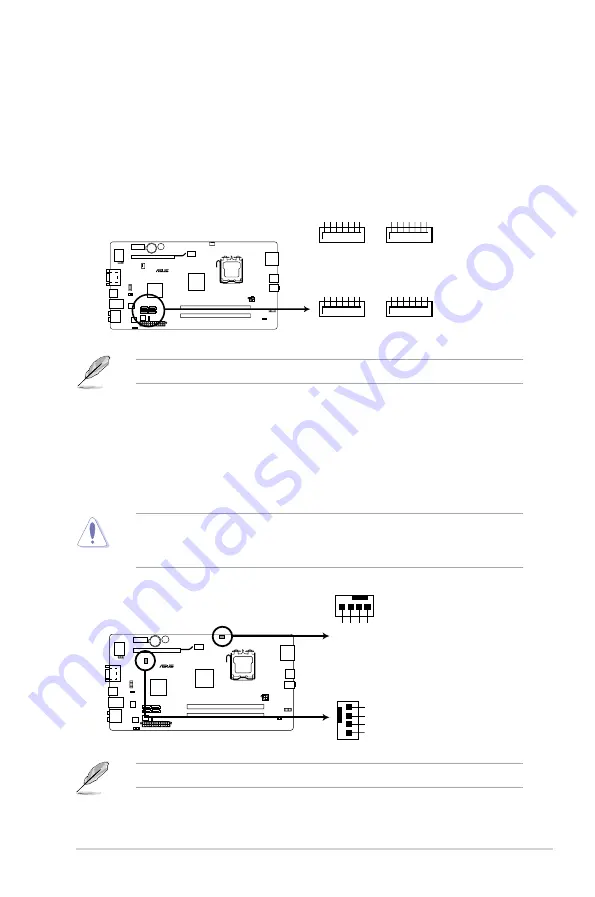
3-5
ASUS P6-P5G41E
Install the Windows
®
XP Service Pack 2 or later version before using Serial ATA.
3.4
Connectors
1..
Serial ATA connectors (7-pin SATA1, SATA2, SATA3, SATA4)
These connectors are for the Serial ATA signal cables for Serial ATA hard disk
drives.
SATA3
GN
D
RSATA_RXP2
RSATA_RXN2
GN
D
RSATA_TXP2
RSATA_TXN2
GN
D
GN
D
RSATA_RXP4
RSATA_RXN4
GN
D
RSATA_TXP4
RSATA_TXN4
GN
D
GN
D
RSATA_RXP1
RSATA_RXN1
GN
D
RSATA_TXP1
RSATA_TXN1
GN
D
GN
D
RSATA_RXP3
RSATA_RXN3
GN
D
RSATA_TXP3
RSATA_TXN3
GN
D
SATA1
SATA4
SATA2
P5QPL10T
P5QPL10T SATA connectors (ICH7
®
)
2. CPU and chassis fan connectors
.
(4-pin CPU_FAN, 4-pin CHA_FAN1)
Connect the fan cables to the fan connectors on the motherboard, ensuring
that the black wire of each cable matches the ground pin of the connector.
DO.NOT
forget to connect the fan cables to the fan connectors. Insufficient air
flow inside the system may damage the motherboard components. These are
not jumpers!
DO.NOT
place jumper caps on the fan connectors!
Only the 4-pin CPU fan connector supports the ASUS Q-Fan feature.
P5QPL10T fan connectors
CHA_FAN1
GND
CPU FAN PWR
CPU FAN IN
CPU FAN PWM
P5QPL10T
CPU_FAN
CPU
FA
N PW
M
CPU
FA
N IN
CPU
FA
N PW
R
GN
D
Содержание P6-P5G41E
Страница 1: ...P6 P5G41E ASUS PC Desktop Barebone User s Manual ...
Страница 29: ...2 8 Chapter 2 Starting up ...
















































