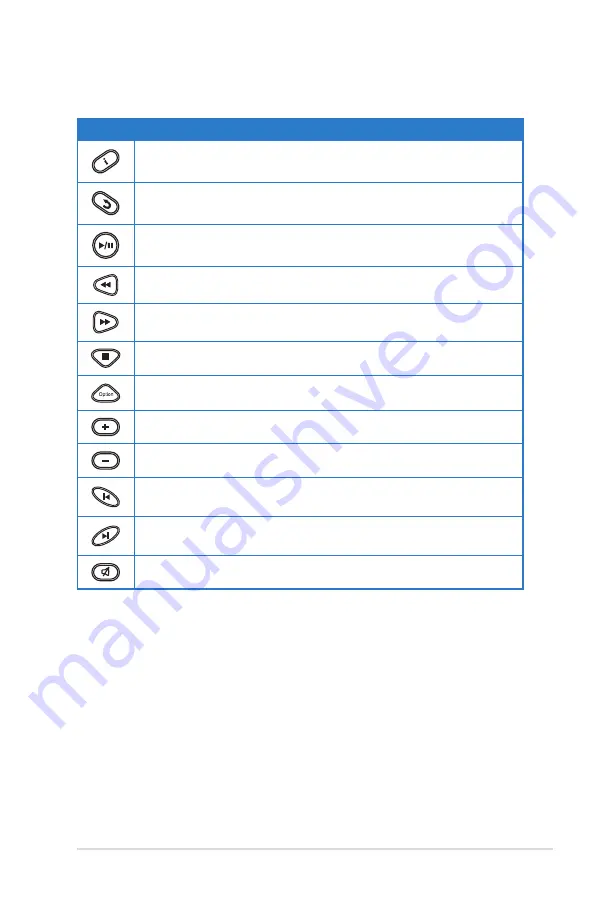
ASUS O!PLAY LIVE Media Player
3-5
Playing music
Movie control buttons on the remote control
Button
Function
Press to display the music’s file information.
Press to return to the previous screen.
Press to toggle between playback and pause.
Press to rewind the playback. Press repeatedly to change the rewinding
speed to x1.5, x2, x4, x8, x16, x32, or normal speed (x1)
Press to forward the playback. Press repeatedly to change the forward
speed to x1.5, x2, x4, x8, x16, x32, or normal speed (x1)
Press to stop the playback.
Press to configure the music playback settings.
Press to increase the volume.
Press to decrease the volume.
Press to return to the previous music file.
Press to go to the next music file.
Press to disable audio output.
Содержание O!Play Live
Страница 1: ...HD Media Player User Manual O PLAY LIVE ...
Страница 20: ...Chapter 1 Getting started 1 12 ...
Страница 36: ...Chapter 2 Network setup and services 2 16 ...
















































