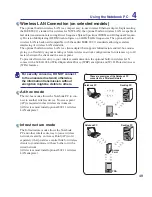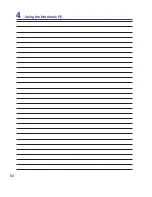0
2. Press [FN F2] repeatedly until
Wireless
LAN ON
or
WLAN & Bluetooth ON
is
shown.
Windows Wireless Network Connection
Connecting to a network
4. Right click on the network icon and
select
Connect to a network
.
3. You should see the “Not Connected”
network icon.
5. Select “Show
Wireless”
if you have
many networks in your area.
6. Select the wireless network you want to
connect to.
7. When connecting, you may have to enter
a password.
8. After connection has been established,
“Connected” will be shown.
2b. Or double click the Wireless Console icon on
the taskbar and select either the Wireless LAN
+ Bluetooth or just the Bluetooth.
1. Switch ON the Wireless function if necessary for your model (see switches in Section 3).
4
Using the Notebook PC
Содержание M52V
Страница 1: ...Notebook PC Hardware User s Manual E4386 February 2009 H O M E B A C K E N T E R S T O P ...
Страница 4: ... ...
Страница 10: ...10 ...
Страница 46: ...46 1 Installing the hard disk drive 2 4 Using the Notebook PC ...
Страница 54: ...54 4 Using the Notebook PC ...