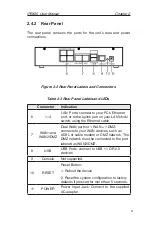iPBX30 User Manual
Chapter 3
13
3.1.2 Step 2. Connecting computers or a Network.
If your LAN has no more than four computers, use Ethernet cables
to connect computers directly to the built-in switch on the device.
You should attach one end of the Ethernet cable to any of the port
labeled 1 – 4 on the rear panel of the router and connect the other
end to the Ethernet port of a computer.
If your LAN has more than four computers, attach one end of an
Ethernet cable to a hub or a switch (probably an uplink port; refer to
the hub or switch documentations for instructions) and the other to
the Ethernet switch port (labeled 1 – 4) on the iPBX30.
You can use either crossover or straight-through Ethernet cables to
connect the built-in switch and computers, hubs or switches as the
built-in switch allows connections with either type of cables.
3.1.3 Step 3. Attaching the AC adapter.
Attach the AC adapter to the POWER input jack on the back of the
device and plug in the adapter to a wall outlet or a power strip.
3.1.4 Step 4. Powering on iPBX30, the ADSL or cable
modem and power up your computers
Plug the AC adapter to the power input jack of iPX30. Turn on your
ADSL or cable modem. Turn on and boot up your computer(s) and
any LAN devices such as wireless AP, hubs or switches.
Figure 3.1 Hardware Connections
Overview
Содержание iPBX30
Страница 1: ...iPBX30 User Manual E2883 December 2006 ...
Страница 151: ......