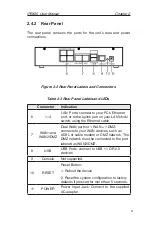1
iPBX30 User Manual
Chapter 1
Chapter 1 Introduction
Congratulations on buying the ASUS iPBX30!
Your Local Area Network (LAN) will now be able to access the
Internet using your high-speed broadband connection such as
those with ADSL or cable modem. At the same time, you can have
a 30-user SIP-based IP PBX functionality.
This User Manual guides you in setting up the iPBX30, and
customizing its configuration to get the most out of this product.
1.1 Features
• LAN: 4-port Fast Ethernet switch
• WAN: Dual 10/100Base-T Ethernet ports to provide Internet
access for all computers on your LAN
• Firewall, and NAT (Network Address Translation) functions to
provide secure Internet access for your LAN
• Automatic network address assignment through DHCP Server
•
Services including IP route, DNS and DDNS configuration
•
User configurable dual-WAN or WAN plus DMZ support
• USB storage support
• SIP based IP-PBX support allowing up to30 SIP clients registration
• Support SIP trunking to ITSP and SIP gateway routing
•
IP-PBX supports voice mail and email notification
• Voice codec support : G.711/G.729
• DTMF method support : In-band, RFC2833, Info
• Configuration program accessible via a web browser, such as
Microsoft Internet Explorer 6.0 or newer.
1.2 System Requirements
To use the iPBX30, you must have:
• ADSL or cable modem and the corresponding service up and
running, with at least one public Internet address assigned to
Содержание iPBX30
Страница 1: ...iPBX30 User Manual E2883 December 2006 ...
Страница 151: ......