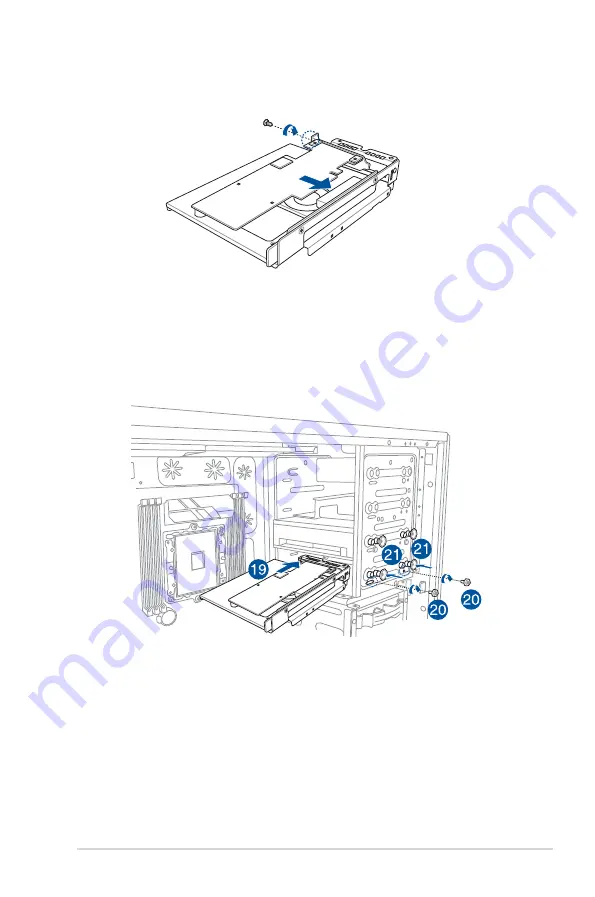
2-29
ASUS E900 G4
18. Install the PIKE II card to the riser card, then secure it with a screw.
19.
Install the riser card and tray into the 5.25-inch bay.
20. Ensure the screw holes on the riser card tray are aligned with the bay screw holes,
then replace the two (2) screws removed from before.
21. Push the bay lock inwards to secure the riser card tray.
Содержание E900 G4
Страница 1: ...Workstation E900 G4 User Guide ...
Страница 60: ...Chapter 2 Hardware Setup 2 40 ...
Страница 88: ...Chapter 3 Motherboard Information 3 28 ...
Страница 110: ...4 22 Chapter 4 BIOS Setup ...
Страница 134: ...5 24 Chapter 5 RAID Configuration ...
Страница 135: ...A Appendix Appendix ...
Страница 136: ...A 2 Appendix WS C621E SAGE block diagram ...















































