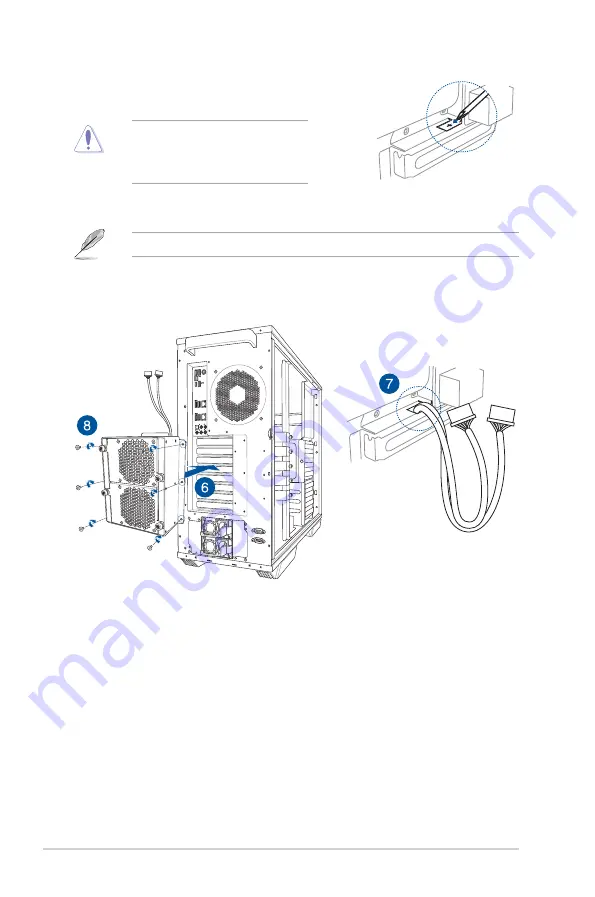
Chapter 2: Hardware Setup
2-22
USB BIOS
Flashback
TYPE C
USB3.0
USB3.0
USB3.1
10
MIC IN
LINE OUT
LINE
REAR
SPDIF OUT
C/SUB
5.
Remove the metal cover of the passive fan
module cable slot.
Take extra care when removing the
metal cover. Use tools such as a screw
driver to bend and remove the metal
cover to avoid physical injury.
6.
Align the passive fan module to the screw holes around the expansion slots.
The passive fan module is optional.
7.
Thread the passive fan module cables through the passive fan module cable slot.
8.
Secure the passive fan module to the chassis using the bundled screws.
Содержание E900 G4
Страница 1: ...Workstation E900 G4 User Guide ...
Страница 60: ...Chapter 2 Hardware Setup 2 40 ...
Страница 88: ...Chapter 3 Motherboard Information 3 28 ...
Страница 110: ...4 22 Chapter 4 BIOS Setup ...
Страница 134: ...5 24 Chapter 5 RAID Configuration ...
Страница 135: ...A Appendix Appendix ...
Страница 136: ...A 2 Appendix WS C621E SAGE block diagram ...
















































