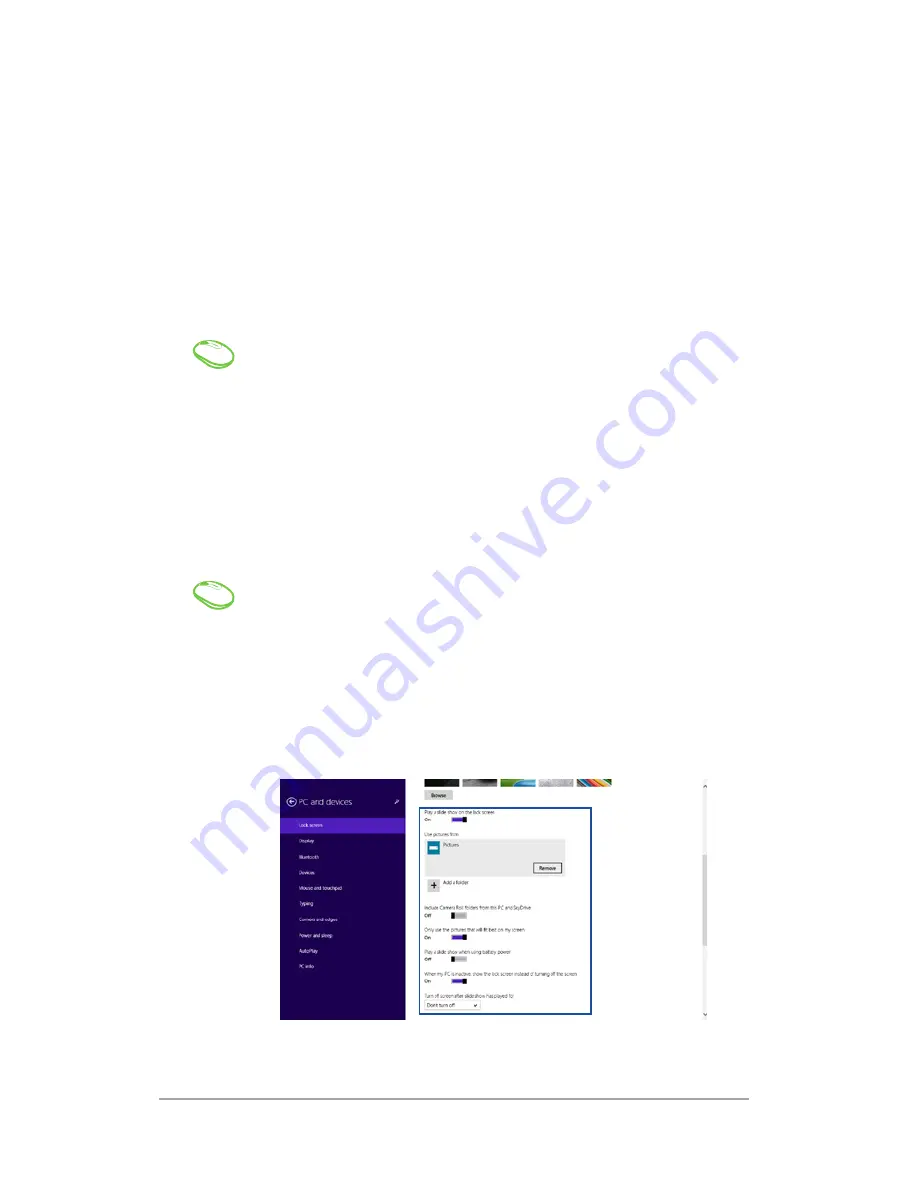
Mini Desktop PC User Guide
80
FOR CERTIFICATION ONLY
Customizing your lock screen
You can customize your lock screen to show your preferred photo, a
photo slideshow, app updates, and quickly access your Mini Desktop
PC’s camera. To change the settings of your lock screen, you may
refer to the following information:
1. Launch the Charms bar >
Settings.
2. Select
Change PC Settings > Lock screen.
3. Under the
Lock screen preview
, click
Browse
to select the photo you would like to use as a
background on your lock screen.
Playing a slideshow
1. Launch the Charms bar >
Settings.
2. Select
Change PC Settings > Lock screen.
3. Under the
Lock screen preview
, move the
Play
a slide show on the lock screen
slide bar to
On.
4. Scroll down to customize the following options
for your lock screen’s slideshow:
Selecting a photo
Содержание E810 Series
Страница 1: ...Mini Desktop PC User Guide E810 Series E9510 First Edition July 2014 FOR CERTIFICATION ONLY ...
Страница 13: ...1 Mini Desktop PC parts and features Chapter 1 Mini Desktop PC parts and features ...
Страница 26: ...Mini Desktop PC User Guide 26 Mini Desktop PC User Guide 26 DRAFT 3 7 16 2014 ...
Страница 27: ...2 Hardware setup Chapter 2 Hardware setup ...
Страница 40: ...Mini Desktop PC User Guide 40 FOR CERTIFICATION ONLY ...
Страница 41: ...3 Using your Mini Desktop PC Chapter 3 Using your Mini Desktop PC ...
Страница 47: ...4 Supported operating systems Chapter 4 Supported operating systems ...
Страница 82: ...Mini Desktop PC User Guide 82 FOR CERTIFICATION ONLY ...
Страница 83: ...5 ASUS Business Manager Chapter 5 ASUS Business Manager ...
Страница 100: ...Mini Desktop PC User Guide 100 FOR CERTIFICATION ONLY ...
Страница 101: ...7 Basic Input and Output System BIOS Chapter 7 Basic Input and Output System BIOS ...
Страница 113: ...Troubleshooting Troubleshooting ...
Страница 125: ...Appendix Appendix ...
Страница 136: ...Mini Desktop PC User Guide 136 DRAFT 3 7 16 2014 ...






























