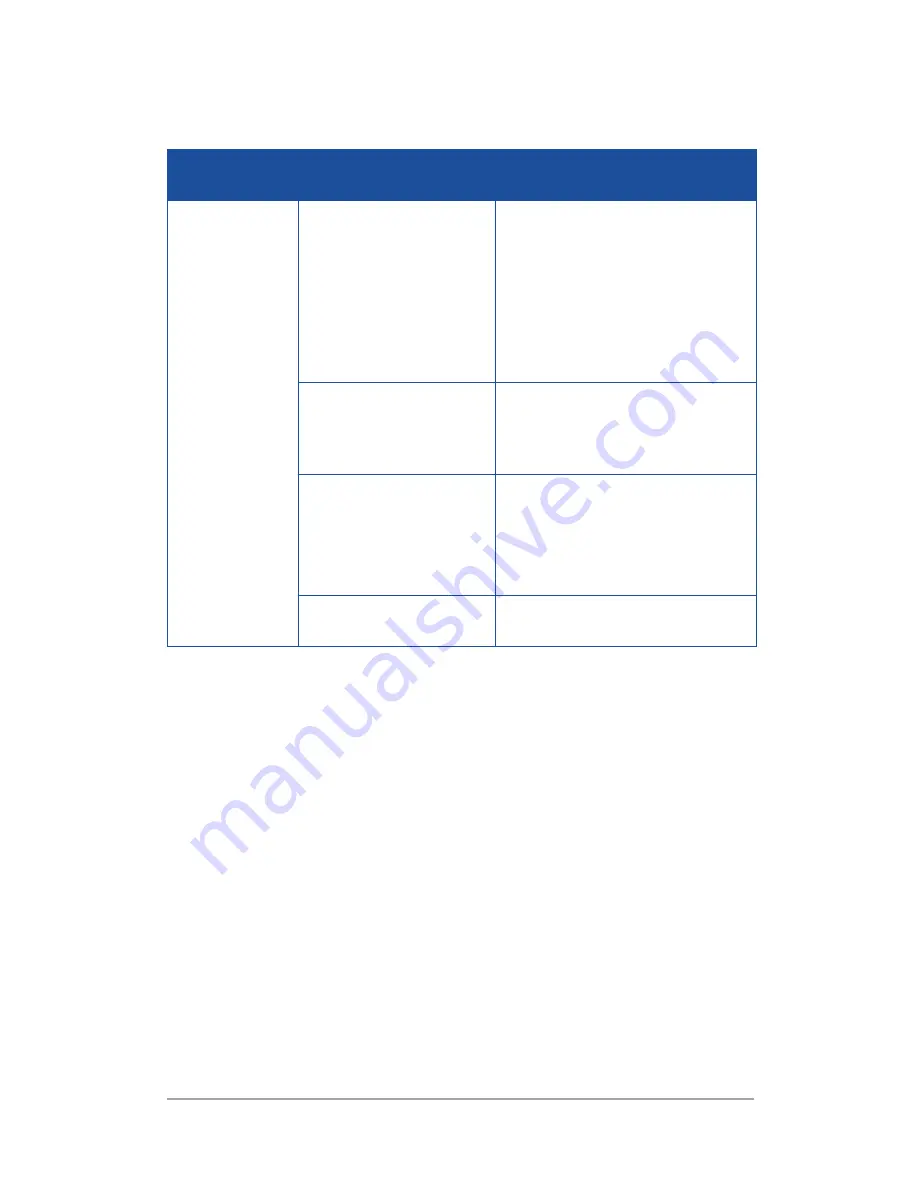
Mini Desktop PC User Guide
121
FOR CERTIFICATION ONLY
Audio
Problem
Possible Cause
Action
No Audio
Speaker or
headphone is
connected to the
wrong port.
• Refer to your computer’s
user manual for the correct
port.
• Disconnect and reconnect
the speaker to your
computer.
Speaker or
headphone does
not work.
Try using another speaker
or headphone.
The front and back
audio ports do not
work.
Try both the front and back
audio ports. If one port
failed, check if the port is
set to multi-channel.
Driver problems
Reinstall the audio driver
Содержание E810 Series
Страница 1: ...Mini Desktop PC User Guide E810 Series E9510 First Edition July 2014 FOR CERTIFICATION ONLY ...
Страница 13: ...1 Mini Desktop PC parts and features Chapter 1 Mini Desktop PC parts and features ...
Страница 26: ...Mini Desktop PC User Guide 26 Mini Desktop PC User Guide 26 DRAFT 3 7 16 2014 ...
Страница 27: ...2 Hardware setup Chapter 2 Hardware setup ...
Страница 40: ...Mini Desktop PC User Guide 40 FOR CERTIFICATION ONLY ...
Страница 41: ...3 Using your Mini Desktop PC Chapter 3 Using your Mini Desktop PC ...
Страница 47: ...4 Supported operating systems Chapter 4 Supported operating systems ...
Страница 82: ...Mini Desktop PC User Guide 82 FOR CERTIFICATION ONLY ...
Страница 83: ...5 ASUS Business Manager Chapter 5 ASUS Business Manager ...
Страница 100: ...Mini Desktop PC User Guide 100 FOR CERTIFICATION ONLY ...
Страница 101: ...7 Basic Input and Output System BIOS Chapter 7 Basic Input and Output System BIOS ...
Страница 113: ...Troubleshooting Troubleshooting ...
Страница 125: ...Appendix Appendix ...
Страница 136: ...Mini Desktop PC User Guide 136 DRAFT 3 7 16 2014 ...






























