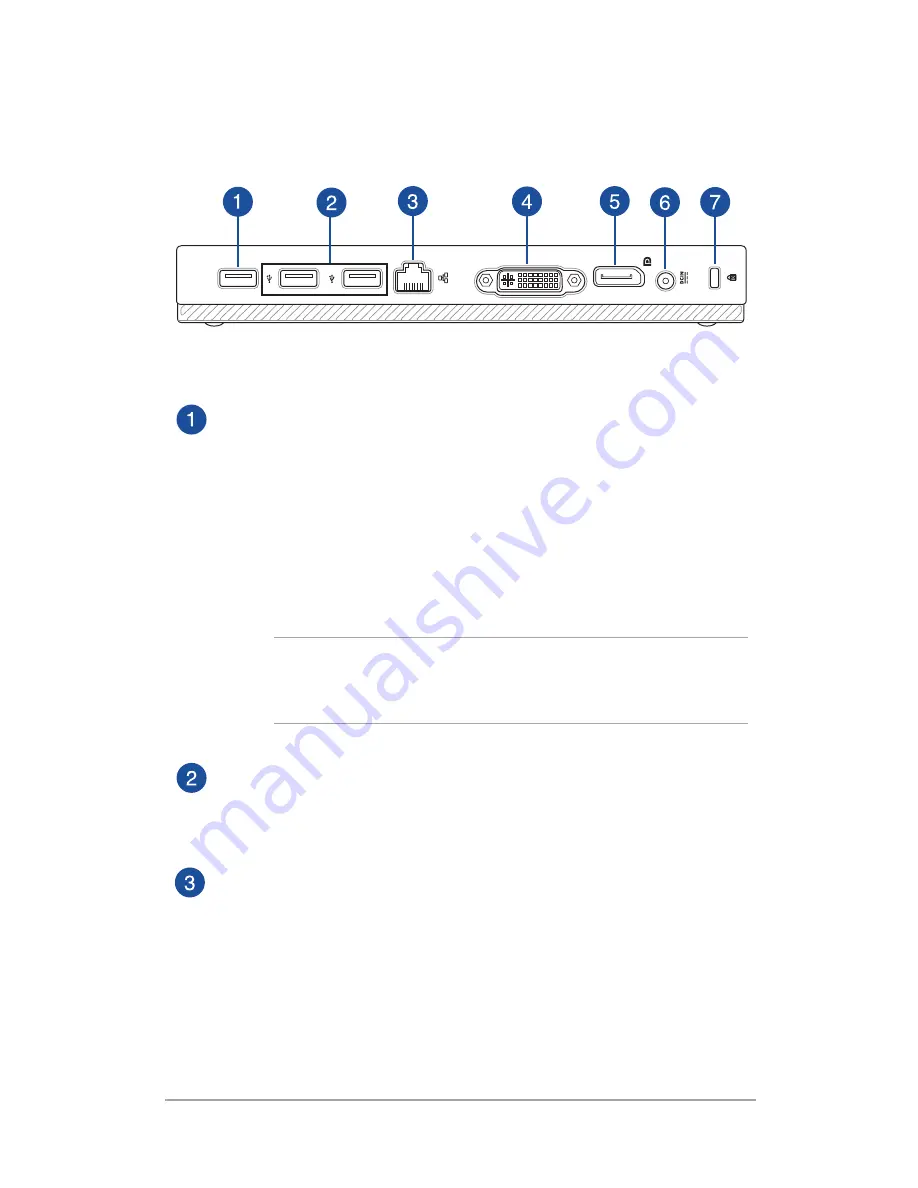
Mini Desktop PC User Guide
17
Mini Desktop PC User Guide
17
DRAFT 3 7/16/2014
Rear features
DVI-I
USB 2.0 port
The USB 2.0 (Universal Serial Bus 2.0) port is compatible with
USB 2.0 or USB 1.1 devices.
USB 2.0 port for the USB bridge*
This USB 2.0 port is exclusive for use with the USB bridge.
Insert the USB bridge into this port to connect the main box
with the docking of your Mini Desktop PC.
NOTE:
For more details about using this exclusively with
the USB bridge, refer to the
Setting up your Mini Desktop PC
section in this user guide.
USB 2.0 ports
The USB 2.0 (Universal Serial Bus 2.0) port is compatible with
USB 2.0 or USB 1.1 devices.
LAN port
Insert the network cable into this port to connect to a local
area network.
* on selected models only
Содержание E810 Series
Страница 1: ...Mini Desktop PC User Guide E810 Series E9510 First Edition July 2014 FOR CERTIFICATION ONLY ...
Страница 13: ...1 Mini Desktop PC parts and features Chapter 1 Mini Desktop PC parts and features ...
Страница 26: ...Mini Desktop PC User Guide 26 Mini Desktop PC User Guide 26 DRAFT 3 7 16 2014 ...
Страница 27: ...2 Hardware setup Chapter 2 Hardware setup ...
Страница 40: ...Mini Desktop PC User Guide 40 FOR CERTIFICATION ONLY ...
Страница 41: ...3 Using your Mini Desktop PC Chapter 3 Using your Mini Desktop PC ...
Страница 47: ...4 Supported operating systems Chapter 4 Supported operating systems ...
Страница 82: ...Mini Desktop PC User Guide 82 FOR CERTIFICATION ONLY ...
Страница 83: ...5 ASUS Business Manager Chapter 5 ASUS Business Manager ...
Страница 100: ...Mini Desktop PC User Guide 100 FOR CERTIFICATION ONLY ...
Страница 101: ...7 Basic Input and Output System BIOS Chapter 7 Basic Input and Output System BIOS ...
Страница 113: ...Troubleshooting Troubleshooting ...
Страница 125: ...Appendix Appendix ...
Страница 136: ...Mini Desktop PC User Guide 136 DRAFT 3 7 16 2014 ...






























