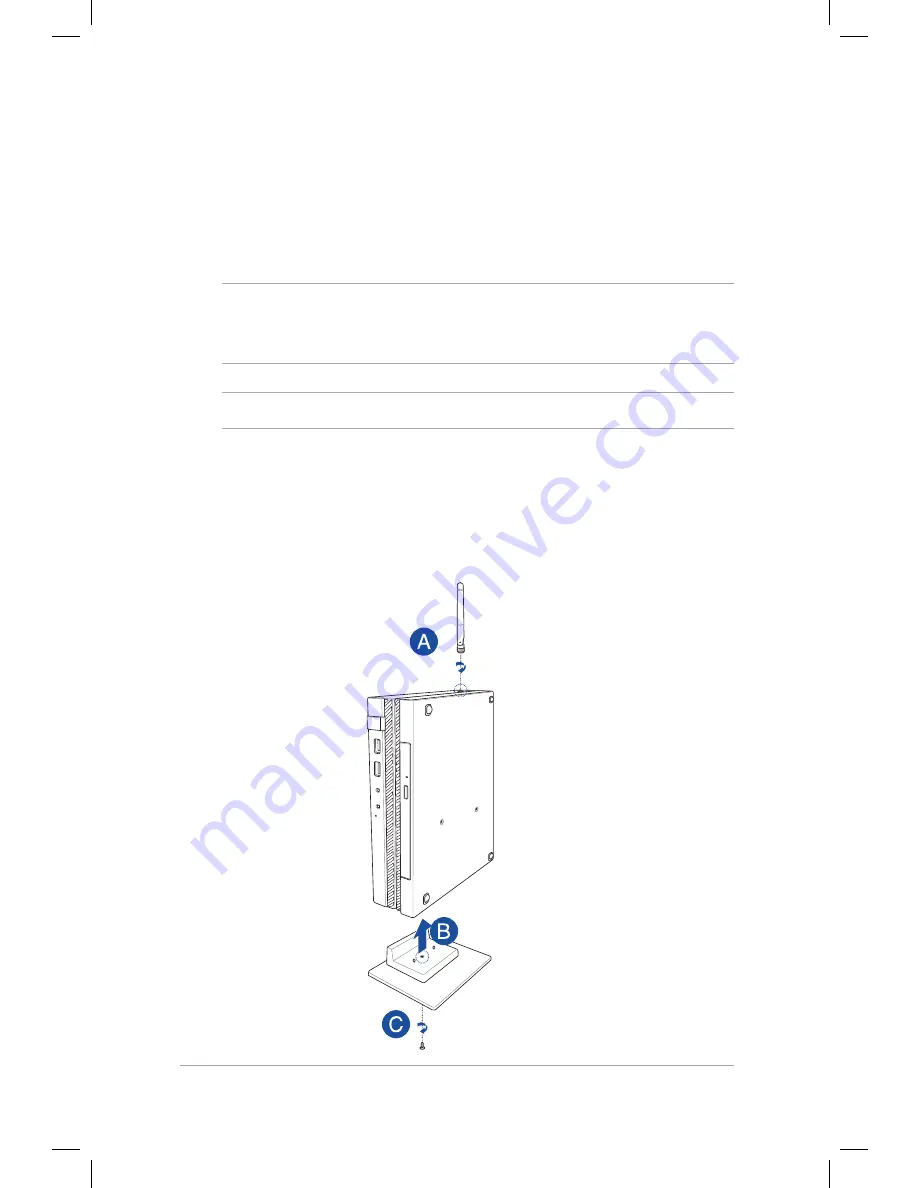
Mini Desktop PC User Guide
30
Mini Desktop PC User Guide
30
Setting up your Mini Desktop PC
IMPORTANT!
The docking of your Mini Desktop PC is an optional
item. Consult your local retailer if you want to purchase it for your
main box.
NOTE:
The following illustrations are for reference only.
Setup your Mini Desktop PC using the following steps and
illustrations. This section also includes information on how to
connect your Mini Desktop PC with external devices and its bundled
power adapter.
A. Connect the bundled antenna into the main box.
B. Align then attach the stand onto your main box.
C. Fasten the bundled screw on the stand to secure the Mini
Desktop PC in place.
Содержание E510 Series
Страница 1: ...Mini Desktop PC User Guide E510 Series E10189 First Edition February 2015 ...
Страница 13: ...1 Mini Desktop PC parts and features Chapter 1 Mini Desktop PC parts and features ...
Страница 26: ...Mini Desktop PC User Guide 26 Mini Desktop PC User Guide 26 ...
Страница 27: ...2 Hardware setup Chapter 2 Hardware setup ...
Страница 40: ...Mini Desktop PC User Guide 40 Mini Desktop PC User Guide 40 ...
Страница 41: ...3 Using your Mini Desktop PC Chapter 3 Using your Mini Desktop PC ...
Страница 47: ...4 Supported operating systems Chapter 4 Supported operating systems ...
Страница 86: ...Mini Desktop PC User Guide 86 Mini Desktop PC User Guide 86 ...
Страница 87: ...5 ASUS Business Manager Chapter 5 ASUS Business Manager ...
Страница 104: ...Mini Desktop PC User Guide 104 Mini Desktop PC User Guide 104 ...
Страница 105: ...6 BIOS Setup Chapter 6 BIOS Setup ...
Страница 117: ...Troubleshooting Troubleshooting ...
Страница 129: ...Appendix Appendix ...






























