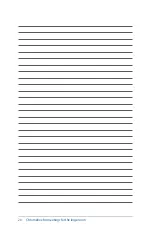8
Chromebox for meetings for the large room
Features
Front view
Power button
The power button allows you to turn on, turn off, or lock
your
Chromebox for meetings for the large room
.
When logged-in, press the power button to lock your
Chromebox for meetings for the large room
; you will then be
prompted to input the account password.
If you’re in the sign-in screen or in Hangouts, press the
power button to shut down your
Chromebox for meetings
for the large room
.
USB 3.0 ports
These USB (Universal Serial Bus) 3.0 ports provide a transfer
rate of up to 5 Gbit/s and are backward compatible with
USB 2.0. These ports also support the Battery Charging 1.2
technology that allows you to charge your USB devices.
Содержание Chromebox for meetings for the large room
Страница 1: ...Chromebox for meetings for the large room User Guide ...
Страница 6: ...6 Chromebox for meetings for the large room ...
Страница 7: ...1 Getting to know your Chromebox for meetings for the large room ...
Страница 12: ...12 Chromebox for meetings for the large room ...
Страница 13: ...2 Using your Chromebox for meetings for the large room ...
Страница 20: ...20 Chromebox for meetings for the large room ...
Страница 21: ...Chromebox for meetings for the large room 21 3 Configuring your Chromebox for meetings for the large room ...
Страница 36: ...36 Chromebox for meetings for the large room ...
Страница 37: ...Chromebox for meetings for the large room 37 Troubleshooting ...
Страница 39: ...Appendix ...
Страница 54: ...54 Chromebox for meetings for the large room ...