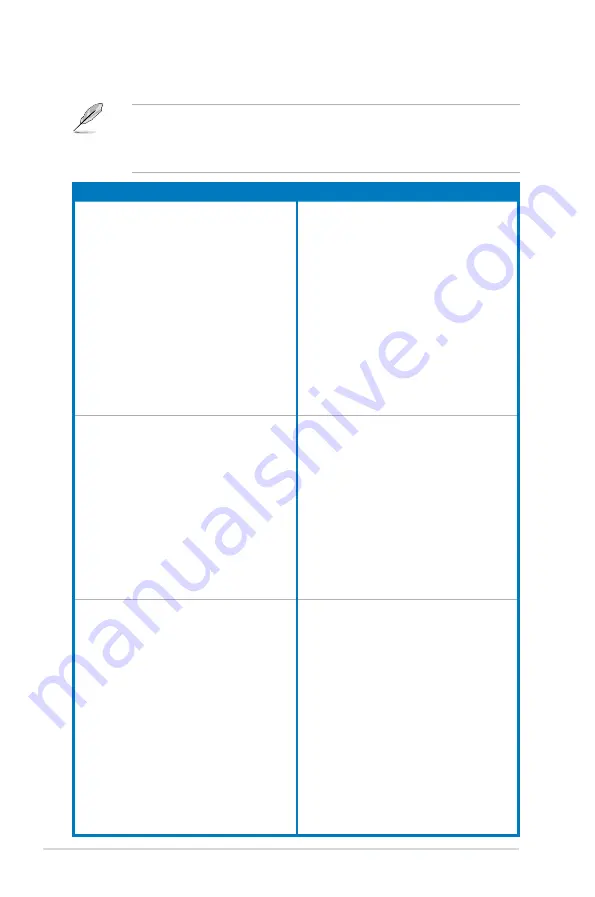
A-4
Appendix: Reference information
A.3
Troubleshooting
Problem
Solution
The local/central server cannot connect
to the ASMB3-IKVM board
1. Check if the LAN cable is connected
to the IKVM LAN port. See
section
A.1 LAN port for server
management
for details.
2. Make sure that the IP address of
both the remote and local/central
servers are on the same subnet.
(See chapter 2 for details.) Try “ping
<romete_server_bmc_ip>” on local/
central server and make sure romete
server could reply the ping request.
3. Check if the IP source is set to [DHCP].
When set to [DHCP], you’ll not be able
to configure the IP address.
The cursor on the remote server
console screen (refer to the screenshot
on section 3.1.3) shows duplicates or
becomes abnormal
1. Check if the mouse setting is correct.
Select different USB mouse type
in drop-down menu for different
operating sytems. See section
3.1.7
KVM Settings
for details.
2. Click
Options
in the remote server
console screen. From the pop-up
menu, click
Local Cursor
, and then
select
Transparent
or
default
.
3. Click
Synchronize mouse
in the
remote server console screen. (Only
for Linux operating system)
Cannot use Virtual Media to share the
data stored in the CD-ROM image with
the users in the remote server.
Check if you’ve installed
NWLink
IPX/SPX/NetBIOS compatible Transport
Protocol
item for the network. If no, follow
below instruction to install the item.
1. Right-click the
Network Connections
icon on the Windows
®
taskbar, and then
select
Open Network Connections
.
2. Right-click
Local Area Connection
,
and then select
Properties
.
3. Click
Install
button, the
Select Network
Connection Type
screen appears.
4. Select
Protocol
, and then click
Add...
.
5. Select
NWLink IPX/SPX/NetBIOS
compatible Transport Protocol
, and
then click
OK
to install.
This troubleshooting guide provides answers to some common problems that you
may encounter while installing and/or using ASUS ASMB3-IKVM. These problems
require simple troubleshooting that you can perform by yourself. Contact the
Technical Support if you encounter problems not mentioned in this section.
Содержание ASMB3-IKVM
Страница 1: ...ASMB3 IKVM Server Management Board ...
Страница 10: ... ...
Страница 16: ...1 6 Chapter 1 Product introduction ...
Страница 58: ...3 26 Chapter 3 Software support ...















