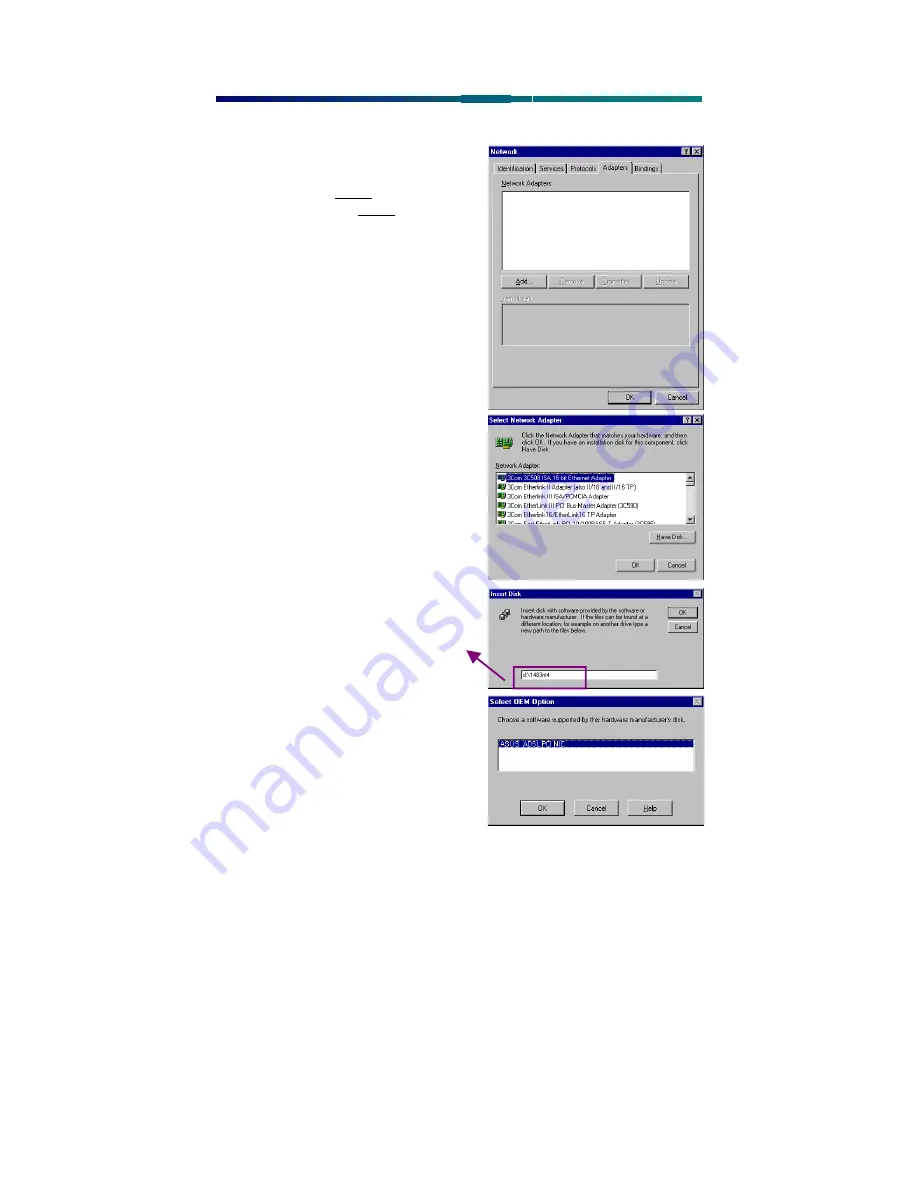
26
Windows NT4.0
RFC 1483 – Bridged Ethernet over ATM
RFC 1577 - Classical Internet Protocol over ATM
1. On the Desktop, double-click
My
Computer
, and then double-click
Control Panel
.
2. In
the
Control Panel
window, double-
click the
Network
icon. The
Network
window appears. Select the
Adapters
tab
and then click
Add
.
3. The
Select Network Adapter
window
appears. Click
Have Disk
.
4. Insert
ADSL Driver
CD-ROM
into your
systems CD drive.
5. The
Insert Disk
window appears. Click
Browse
to locate the driver on your CD-
ROM for the protocol supported by your
ADSL provider:
1483NT4
or
1577NT4
(The example uses “d” as the CD-ROM
drive letter. Your drive may have a
different letter.) Click
OK
.
6. The
Select OEM Option
window will
find the
ASUS ADSL PCI NIC
, Click
OK
.
Содержание AAM6000PI
Страница 1: ...AAM6000PI ADSL Modem Card ...





























