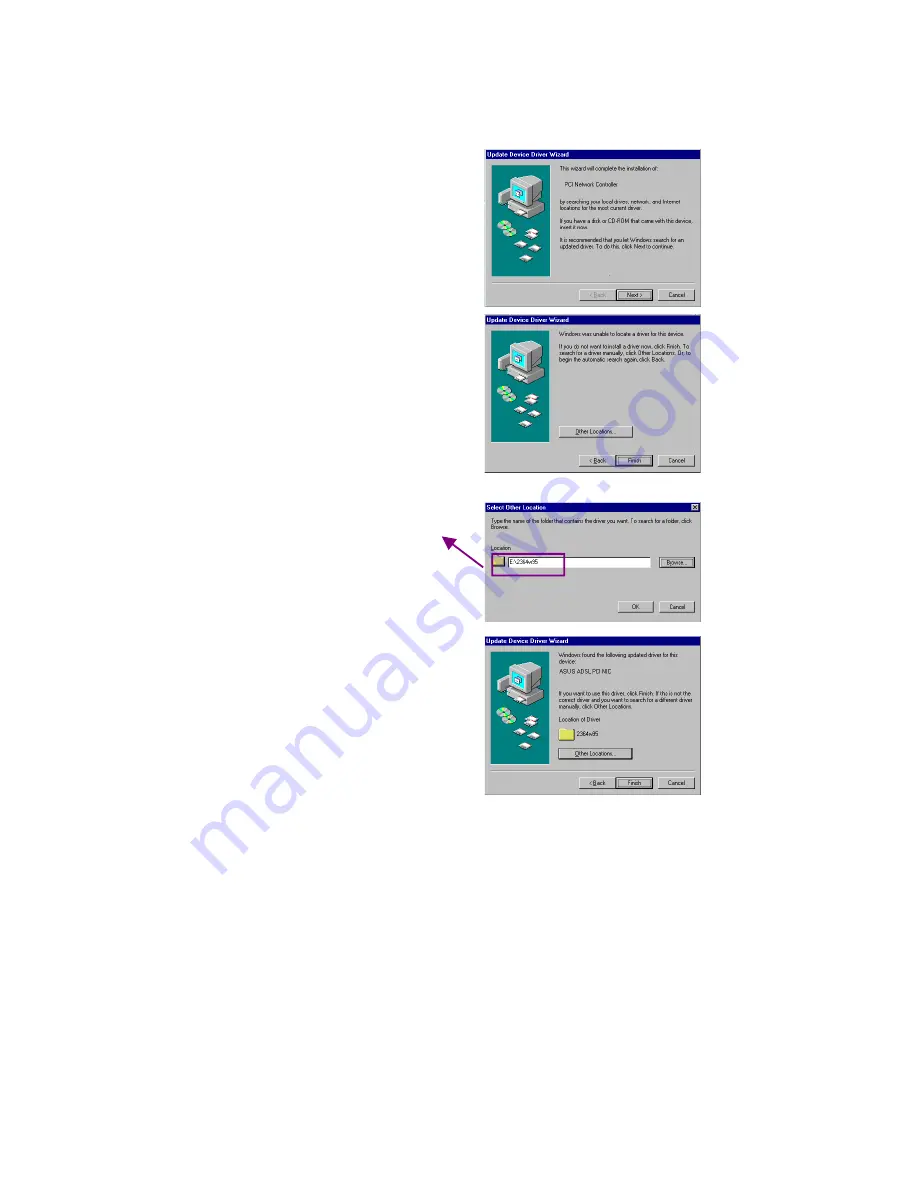
9
You may need the Microsoft Windows Operating System installation files (CAB files) to
complete the installation. The CAB files are contained in the Microsoft’s system CD-
ROM. Some systems may have already installed the CAB files to the hard drive, but you
should have the CD-ROM handy just in case.
1.
The
Update Device Driver
Wizard
will
detect the ADSL modem card as a
PCI
Network Controller
, click
Next
.
2.
Insert the
ADSL Driver
CD-ROM
into
you systems CD drive.
3.
The
Update Device Driver Wizard
will
appear and indicate that “
Windows was
unable to locate a driver for this
device
”. Click
Other Locations
.
4.
The
Select Other Location
window
appears. Click
Browse
to locate the driver
on your CD-ROM for the protocol
supported by your ADSL provider:
1483w95
or
2364w95
or
1577w95
(The example uses “E” as the CD-ROM
drive letter. Your drive may have a
different letter.) Then click
OK
.
5.
The
Update Device Driver Wizard
will
then find the ASUS ADSL PCI NIC.
Click
Finish
.
NOTE:
During the installation process
you may be asked to insert your Windows
95 CD-ROM. Insert the
Windows 95 CD
into the drive and click
OK
.
Содержание AAM6000PI
Страница 1: ...AAM6000PI ADSL Modem Card ...


























