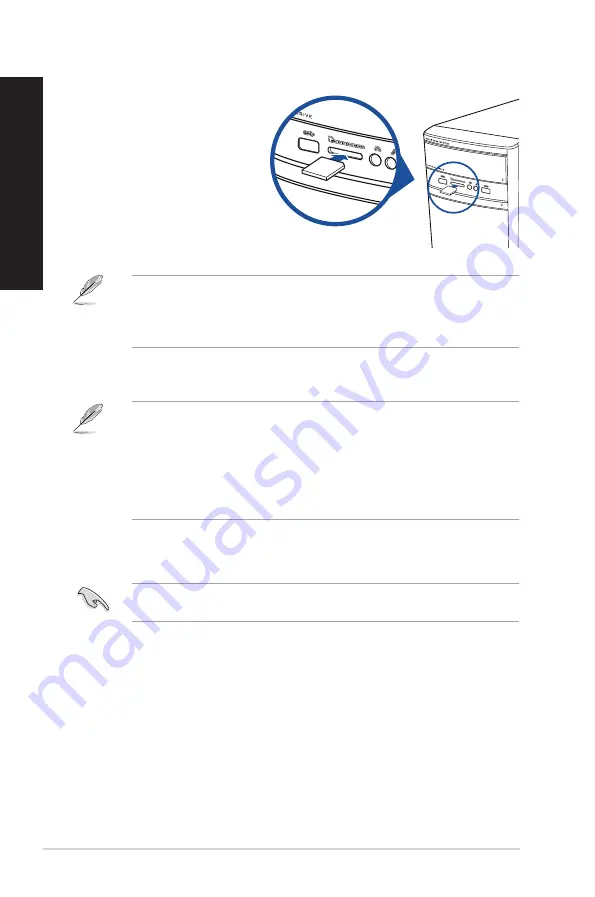
Using the memory card reader
Digital cameras and other digital
imaging devices use memory cards to
store digital picture or media files. The
built-in memory card reader on the front
panel of your system allows you to read
from and write to different memory card
drives.
To use the memory card:
1.
Insert the memory card into the
card slot.
• A memory card is keyed so that it fits in only one direction. DO NOT force a card into a slot to
avoid damaging the card.
• You can place media in one or more of the card slots and use each media independently. Place
only one memory card in a slot at one time.
2.
Select a program from the AutoPlay window to access your files.
• On Windows® 8.1, if AutoPlay is NOT enabled in your computer, hover your mouse pointer over
the lower left corner of Windows® desktop then right-click on the Start screen’s thumbnail.
From the popup menu, click File Explorer, and then double-click the memory card icon to
access the data on it.
• On Windows® 10, if AutoPlay is NOT enabled in your computer, click File Explorer from the
Start menu, and then double-click the memory card icon to access the data on it.
• Each card slot has its own drive icon which is displayed on the File Explorer screen.
3.
When finished, right-click the memory card drive icon on the Computer screen, click Eject,
and then remove the card.
Never remove cards while or immediately after reading, copying, formatting, or deleting data on
the card or else data loss may occur.
28
Chapter 3: Using your computer
ENGLISH
ENGLISH
Содержание A31AN
Страница 1: ...Thin Client K31AN A31AN F31AN User Guide ...
Страница 8: ...8 BSMI TaiwanWireless Statement Japan RF Equipment Statement KC RF Equipment ...
Страница 12: ...12 ...
Страница 24: ...Connecting 7 1 channel Speakers LINE OUT 24 Chapter 2 Connecting devices to your computer ENGLISH ...
Страница 30: ...30 Chapter 3 Using your computer ENGLISH ...
Страница 36: ...36 Chapter 4 Connecting to the Internet ENGLISH ...
Страница 46: ...46 ...
Страница 62: ...62 Chapter 1 Using Windows 8 1 ENGLISH ...






























