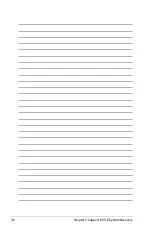ASUS Eee PC
5-3
Drivers menu
The Drivers menu shows available device drivers when the system
detects installed devices. Install the necessary drivers to activate the
devices.
Utilities menu
The Utilities menu shows the applications that the Eee PC supports.
Contact
Click the Contact tab to display the ASUS contact information.
Other information
The icons on the top right corner of the screen provide additional
information on the Eee PC and the contents of the support DVD.
Click an icon to display the specified information.
File list
Technical support
DVD content
System information
Содержание 900HA - Eee PC - Atom 1.6 GHz
Страница 1: ...Eee PCUser s Guide Windows XP Edition Eee PC 900HD Series Eee PC 900HA Series September 2008 E4229 ...
Страница 4: ...iv Table of Contents ...
Страница 13: ...Top Side Bottom Side Right Side Left Side Rear Side 2 Knowing the Parts ...
Страница 22: ...2 10 Chapter 2 Knowing the Parts ...
Страница 23: ...Power System Touchpad Usage Keyboard Usage First time Startup Operating Mode Shutdown 3 Getting Started ...
Страница 40: ...3 18 Chapter 3 Getting Started ...
Страница 41: ...Network Connection ASUS Update Super Hybrid Engine Eee PC 900HA model only Eee Storage 4 Using the Eee PC ...
Страница 57: ...Support DVD System Recovery Boot Booster 5 Support DVD System Recovery ...
Страница 64: ...5 8 Chapter 5 Support DVD System Recovery ...