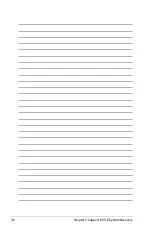4-16
Chapter 4: Using the Eee PC
Double-click
Setup Your Eee Storage Account
to apply an
account and setup a password if you need to use more advanced
functions such as
Group Share
. This set of account and password
is also indispensable when you use Eee Storage service with
other computer.
3. You can easily drag and drop to upload files onto your free
online space.
2. Read the service agreement
before click
Yes
to continue.
Содержание 900HA - Eee PC - Atom 1.6 GHz
Страница 1: ...Eee PCUser s Guide Windows XP Edition Eee PC 900HD Series Eee PC 900HA Series September 2008 E4229 ...
Страница 4: ...iv Table of Contents ...
Страница 13: ...Top Side Bottom Side Right Side Left Side Rear Side 2 Knowing the Parts ...
Страница 22: ...2 10 Chapter 2 Knowing the Parts ...
Страница 23: ...Power System Touchpad Usage Keyboard Usage First time Startup Operating Mode Shutdown 3 Getting Started ...
Страница 40: ...3 18 Chapter 3 Getting Started ...
Страница 41: ...Network Connection ASUS Update Super Hybrid Engine Eee PC 900HA model only Eee Storage 4 Using the Eee PC ...
Страница 57: ...Support DVD System Recovery Boot Booster 5 Support DVD System Recovery ...
Страница 64: ...5 8 Chapter 5 Support DVD System Recovery ...