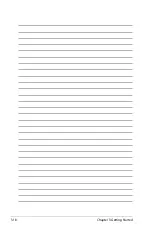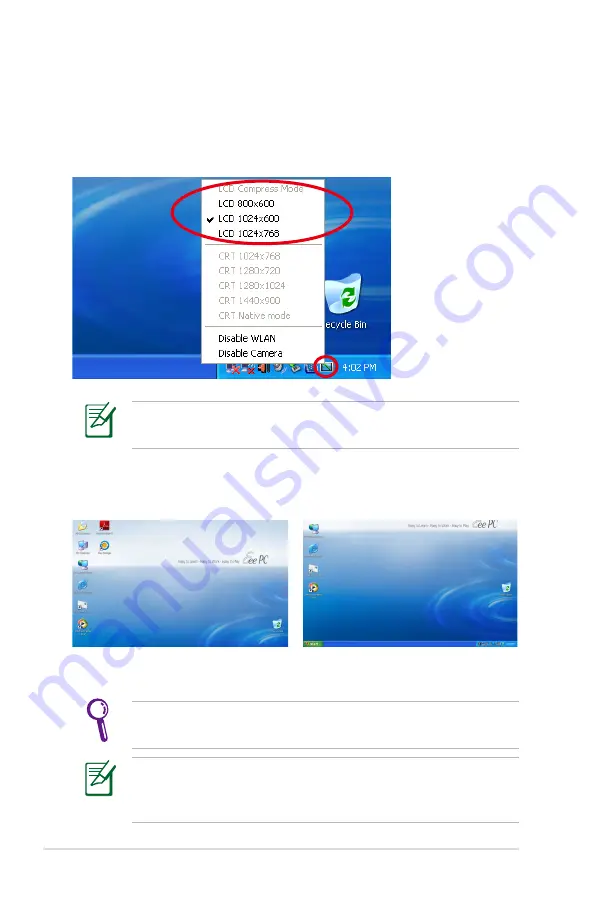
3-16
Chapter 3: Getting Started
Adjusting the display resolution
Click the ASUS EeePC Tray Utility icon in the Notification area to
adjust the display resolution. Select the resolution based on your
needs.
You need not scroll up and down the screen when you select
LCD Compress Mode
.
When you select
LCD 1024 x 768
, move the pointer to scroll up and
down the screen.
Scroll down to see the bottom of the screen.
Scroll up to see the top of the screen..
The CRT-related options are unavailable when there is no
connected external monitors.
Some applications, such as Windows Media Player, may not
be compatible with the LCD Compress Mode. When watching
videos, switch the screen back to normal modes.
Содержание 900HA - Eee PC - Atom 1.6 GHz
Страница 1: ...Eee PCUser s Guide Windows XP Edition Eee PC 900HD Series Eee PC 900HA Series September 2008 E4229 ...
Страница 4: ...iv Table of Contents ...
Страница 13: ...Top Side Bottom Side Right Side Left Side Rear Side 2 Knowing the Parts ...
Страница 22: ...2 10 Chapter 2 Knowing the Parts ...
Страница 23: ...Power System Touchpad Usage Keyboard Usage First time Startup Operating Mode Shutdown 3 Getting Started ...
Страница 40: ...3 18 Chapter 3 Getting Started ...
Страница 41: ...Network Connection ASUS Update Super Hybrid Engine Eee PC 900HA model only Eee Storage 4 Using the Eee PC ...
Страница 57: ...Support DVD System Recovery Boot Booster 5 Support DVD System Recovery ...
Страница 64: ...5 8 Chapter 5 Support DVD System Recovery ...