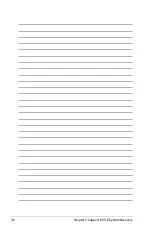5-2
Chapter 5: Support DVD & System Recovery
Support DVD information
The support DVD that comes with the Eee PC package contains the
drivers, software applications, and utilities that you can install to
avail all the features.
If Autorun is NOT enabled in your computer, browse the
contents of the support DVD to locate the file ASSETUP.EXE from
the BIN folder. Double-click the ASSETUP.EXE file to run the DVD.
Click an item to install
Running the support DVD
Insert the support DVD in the external optical drive. The DVD
automatically displays the Drivers menu if Autorun is enabled in
your computer.
Click an icon to
display support
DVD/ Eee PC
information
The drivers and utilities bundled in the support DVD may vary by
models and are subject to change without notice.
Содержание 900HA - Eee PC - Atom 1.6 GHz
Страница 1: ...Eee PCUser s Guide Windows XP Edition Eee PC 900HD Series Eee PC 900HA Series September 2008 E4229 ...
Страница 4: ...iv Table of Contents ...
Страница 13: ...Top Side Bottom Side Right Side Left Side Rear Side 2 Knowing the Parts ...
Страница 22: ...2 10 Chapter 2 Knowing the Parts ...
Страница 23: ...Power System Touchpad Usage Keyboard Usage First time Startup Operating Mode Shutdown 3 Getting Started ...
Страница 40: ...3 18 Chapter 3 Getting Started ...
Страница 41: ...Network Connection ASUS Update Super Hybrid Engine Eee PC 900HA model only Eee Storage 4 Using the Eee PC ...
Страница 57: ...Support DVD System Recovery Boot Booster 5 Support DVD System Recovery ...
Страница 64: ...5 8 Chapter 5 Support DVD System Recovery ...