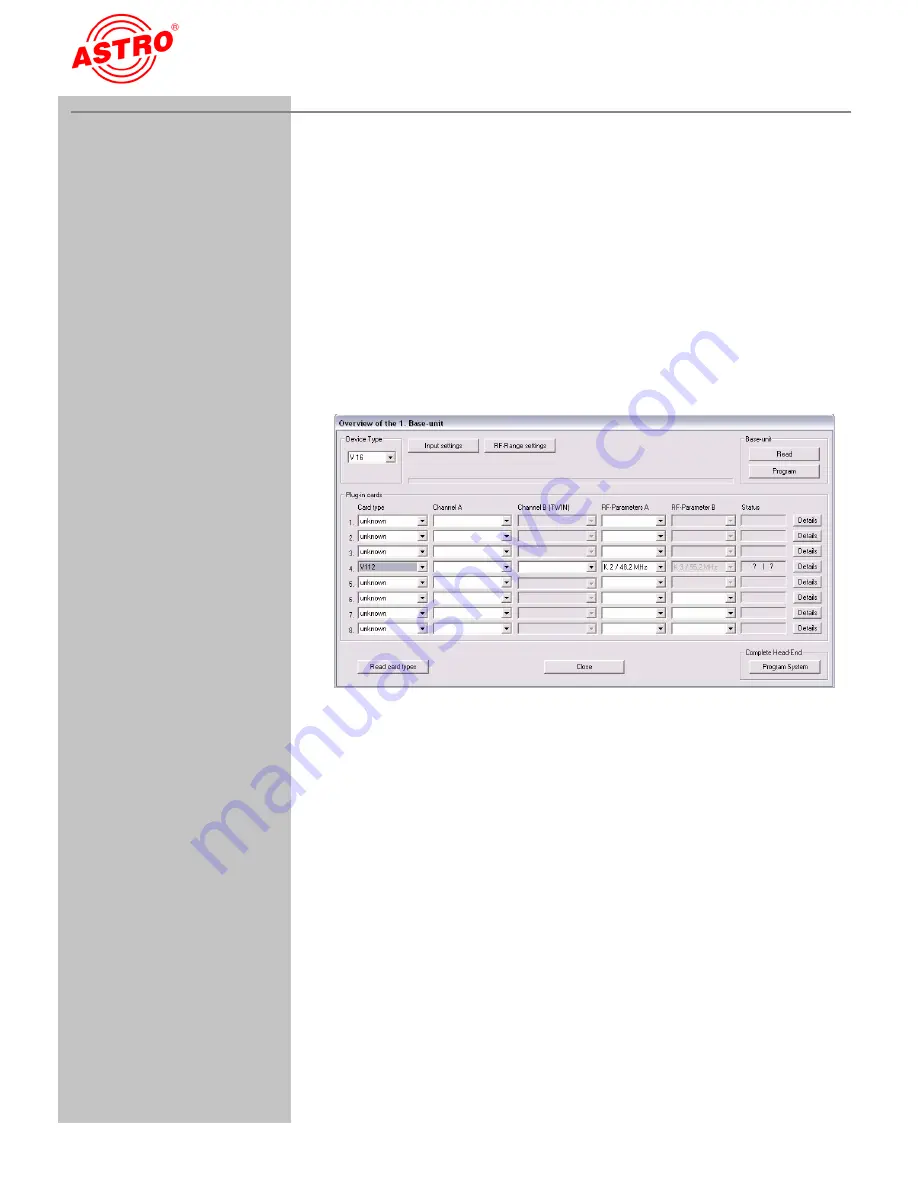
Programming with the HE programming software
Operating Instructions V 112 -
Version 07-2009A
Page 8
Programming with the HE programming software
Activating the V 112 in the HE programming software
Once you have fitted the V 112 plug-in card in the base unit, you can
start programming it. This section explains how you can do this
using the HE programming software. Please refer to the user manu-
al for the programming software for general instructions on how to
use this software. First check whether the card is displayed in the
Overview of the base unit. To do this, select the menu
Design –
Displays base unit
. The Overview of the base unit now opens
(see Figure 5, below).
Figure 5: Overview of the base unit
If the plug-in card is not available for selection in the base unit over-
wiew of the HE programming software, open the menu
Options -
Favoured plug-in cards
(see Figure 6, below).























