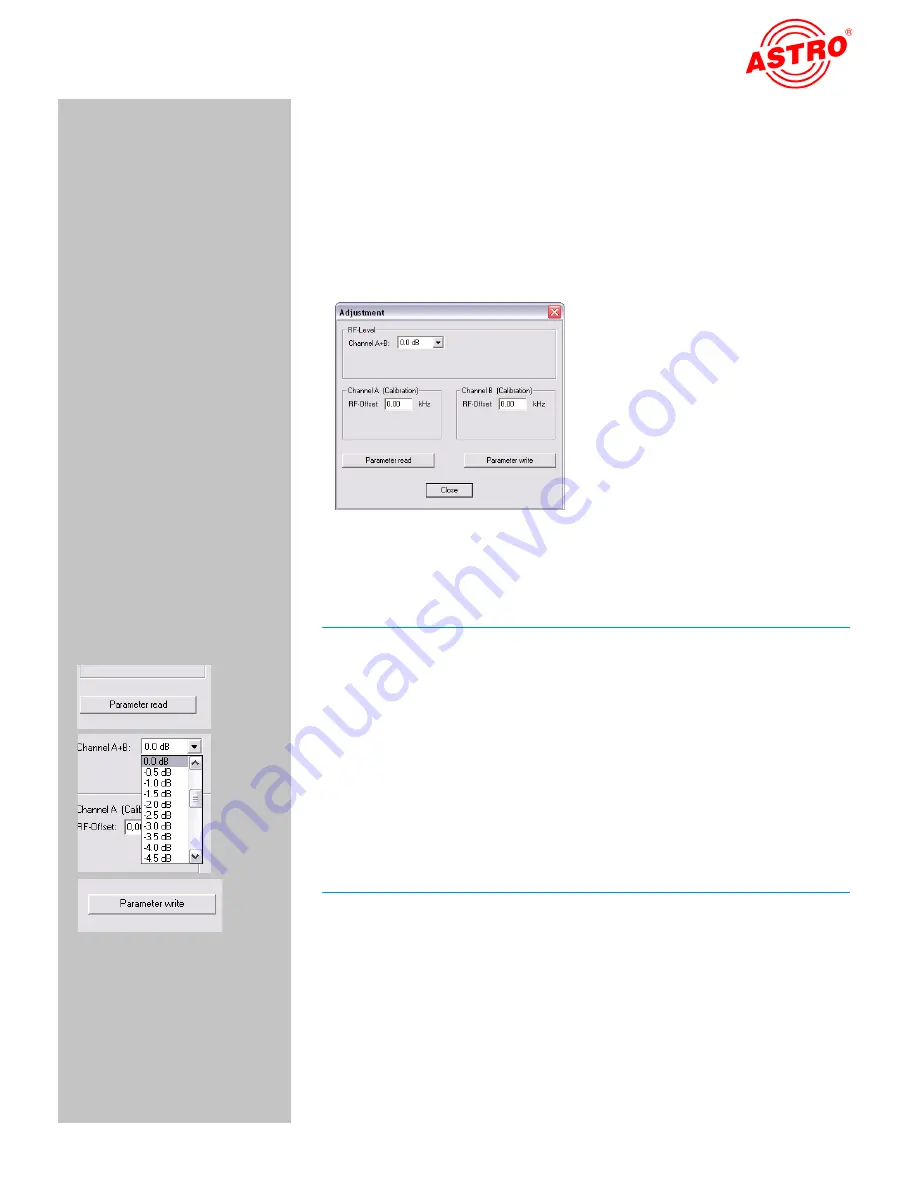
Page 13
Programming with the HE programming software
Operating Instructions V 112 -
Version 07-2009A
Output level adjustment
You can also use the HE programming software to adjust the output
level of the V 112. In the
Overview
, click on the
Details
button
again to open the window for the
Parameters of the plug-in
card
. In this window, click on the
Level / Frequency
button.
The
Level / Frequency
window now opens (see Figure 9 be-
low).
Figure 9: Adjusting the output level
Follow the steps below to adjust the output level for the card:
A
UFGABE
1.
Click on the
Parameter read
button to display the values
that currently exist (see left).
2.
Adjust the output level for channels A and B by selecting the
value you require from the drop-down list b5 dB and
-15.5 dB (see left).
3.
Calibrate channels A and B by entering an RF offset value
(kHz) in the relevant input field for each channel.
4.
Activate the values you have just entered by clicking on the
Parameter write
button (bottom left).
E
RGEBNIS
:
You have now adjusted the output level for the card.
























