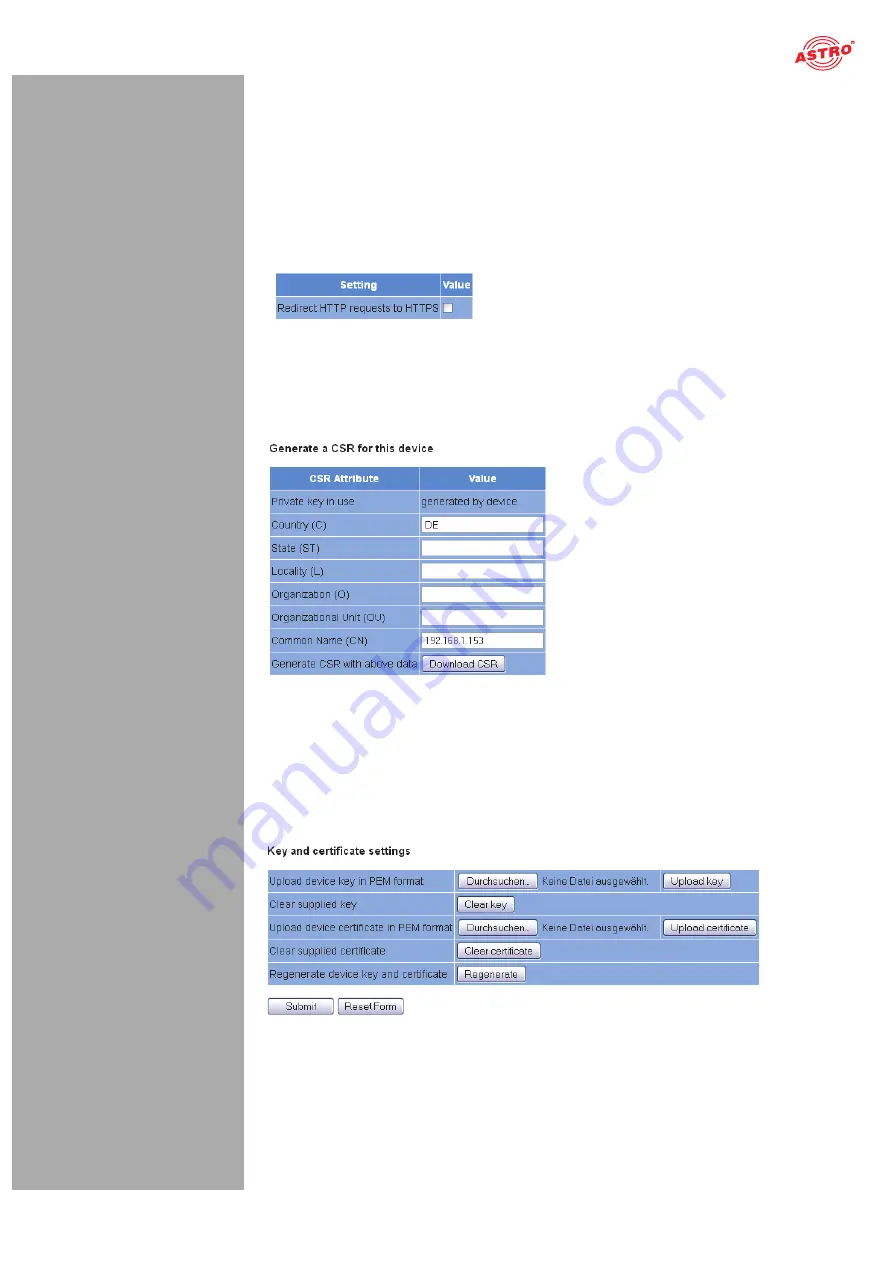
page 41
“SSL Settings” menu
Operating manual U 158 -
Version 10-2018A
“SSL Settings” menu
HINWEIS
:
A licence is required to use the SSL functions.
To enter SSL settings, click on the item “SSL Settings” in the main menu at the left.
There is a checkbox in the upper table “SSL Settings” which displays the rerouting of HTTP requests
to the secured version HTTPS. After input of the licence, the checkbox is activated.
Figure 43: “SSL Settings” table
In the following table, “Generate a CSR for this device”, individual items of information about the device
can be entered (“Certificate Signing Request”: address, organisation, etc.).
Figure 44: “Generate a CSR for this device” table
By clicking the “Download CSR” button, you can create a “Certificate Signing Request” with which your
CA can issue a certificate for the device. The input field “Private key use” shows you whether the de-
vice's own key, or the key which was entered and saved, is being used.
There is a third table, “Key and certificate settings”, below this.
Figure 45: “Key and certificate settings” table
“
Содержание U 158
Страница 1: ...Version 10 2018A...
Страница 59: ...Technical data page 59 Operating manual U 158 Version 04 2018A...






























