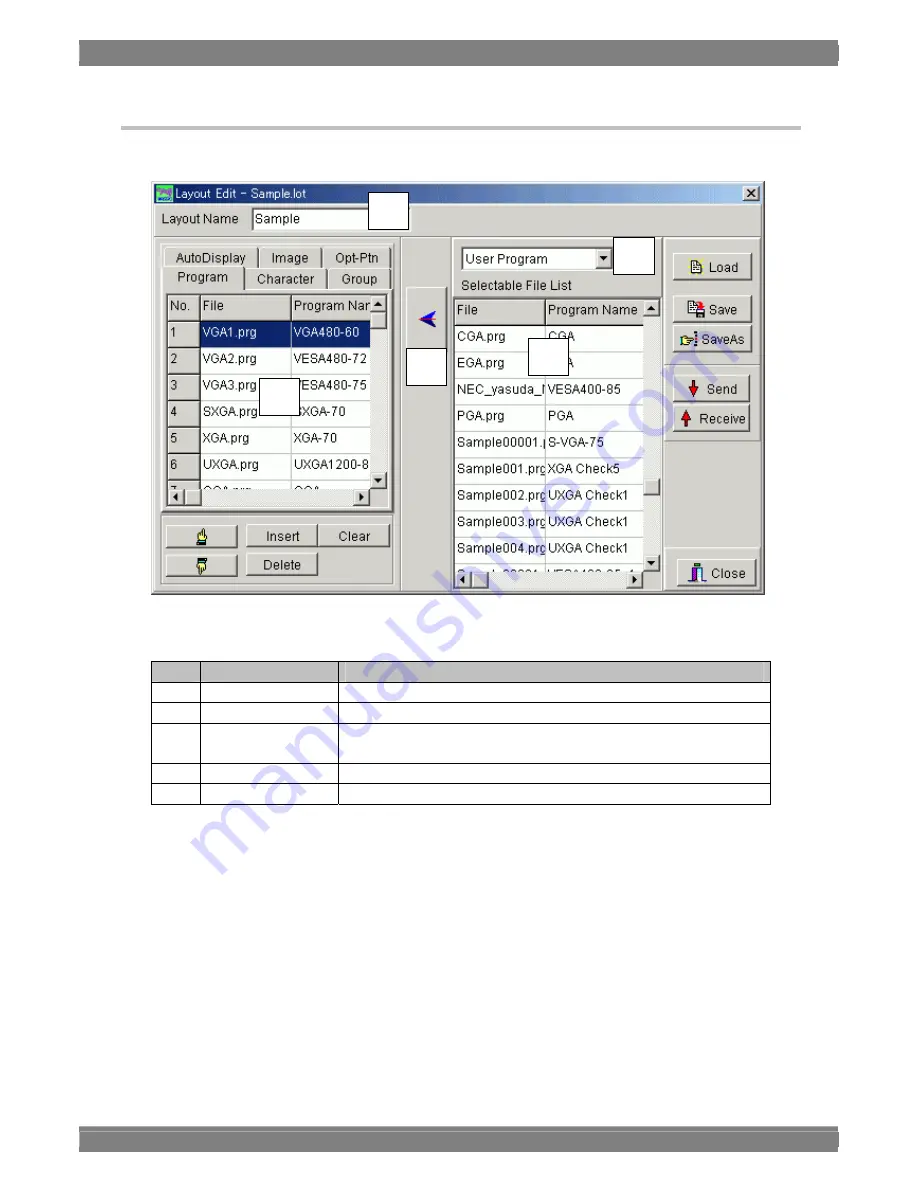
Chapter 2 Operation
79
2.12.2. Window screen and description (Layout Edit)
■
Program tab
⑤
④
③
②
①
No.
Item
Details
①
Layout Name
The name of the layout data is displayed here.
②
Layout data list
The program data which has been registered is displayed here.
③
Data folder
The folder of the registered program data is selected. The folder that can
be selected by set VG is different.
④
Data file list
The data created by the editing program is displayed here.
⑤
Set
Click this to register the data from the data file list into the layout data list.
Содержание SP-8848
Страница 1: ...Portable signal generator programming software SP 8848 Instruction Manual Ver 2 6...
Страница 2: ......
Страница 4: ......
Страница 16: ...8...
Страница 51: ...Chapter 2 Operation 43 HDMI data setting screen A setting screen is a thing at the time of VG 849 selection...
Страница 117: ...Chapter 2 Operation 109 Text data setting screen...
Страница 119: ...Chapter 2 Operation 111 V chip setting screen...
Страница 122: ...114...
Страница 124: ...116...






























