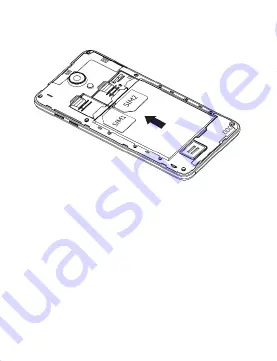
holding the Power key (4 in the diagram).
In the resulting menu,
select "Power off".
To install the SIM
-
card in the
slot, perform the following steps
:
•
carefully remove the battery cover;
•
carefully remove the battery,
select a slot for SIM;
•
SIM
-
cards slots are marked SIM1 and SIM2;
•
for slot 1 should use the standart SIM
-
card. Place the SIM1
card
left of the SIM2. Please note that the beveled corner SIM1
should be in the upper left, and the contacts must be turned
inside the device.
•
for slot 2 should use the standart SIM
-
card. Place the SIM2
card in plug, which is located to the left of memory card. Please
note that the card should be placed the contacts inside, and the
beveled corner should be in the lower left corner.
Correct placement scheme of SIM1 and SIM2 can be seen
in the
diagram above or on the device.
49
Содержание S451
Страница 60: ...Для нотаток Для заметок For notes 60 ...












































