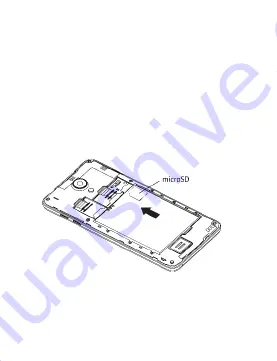
Please!
Do not insert the memory card into the slot for the SIM
-
card.
Inserting of Memory Card
This smartphone supports the microSD/SDHC memory cards up
to 32 GB.
To install the card perform the following steps:
•
carefully remove battery cover;
•
carefully remove battery;
•
insert the memory card into
appropriate slot
with logo
«to
itself»
and
the contacts, facing inside device;
•
after
installing the card should be fixed firmly. Scheme of correct
placement of the memory card can be seen on the image below or
on the device.
Please!
Do not insert
the
microSD
-
card
with
contacts
to the
outward
and do not try to put the card into
the slot,
if the side of
the card with the logo and other information facing the inside of the
device
.
50
Содержание S451
Страница 60: ...Для нотаток Для заметок For notes 60 ...











































