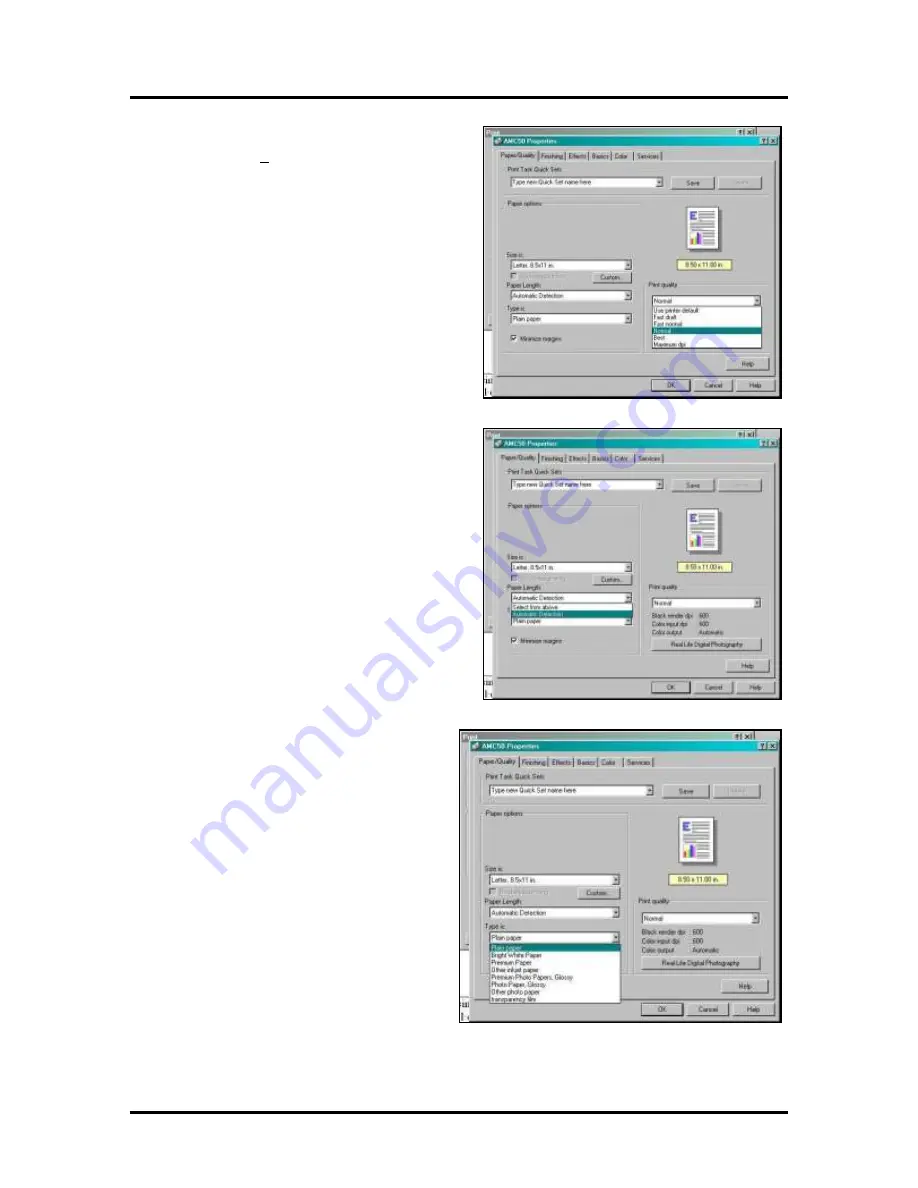
SECTION 3
FUNCTIONAL OPERATION
15
Paper/Quality Tab
If you then click the
Properties
button, the
“Properties”
window opens. Click the
Size is
box to
select the size of the media to be printed.
Enter up to five custom sizes if media size you are
printing on is not listed.
Next, click the
Paper Length
box to select either
“Automatic Detection”
or
“Select from above”
.
“Automatic Detection”
causes the Printer to feed one
piece of media and measure its length. The Printer then
uses this information for each succeeding piece. The
first piece is not printed.
“Select from above”
allows you to pick the media size
from the
Size is
box and the first piece is printed.
“Type is”
box allows you to select the type of
media you are going to print. Some settings such as
Photo Paper, Glossy
adjust the printing mode in
the software to account for the quality of the media.
Содержание astrojet 5000
Страница 5: ...TABLE OF CONTENTS iii NOTES...
Страница 6: ......
Страница 28: ...SECTION 4 ADJUSTMENTS 22 NOTES...
Страница 44: ...SECTION 5 DISASSEMBLY ASSEMBLY 38 NOTES...
Страница 50: ...APPENDIX 44 APPENDIX C Wiring Diagram...
Страница 54: ......
Страница 55: ...Copyright 2014 ASTRO MACHINE CORP Elk Grove Village IL 60007 12 16 2014 Part Number 300 AJ5000 Rev D...






























