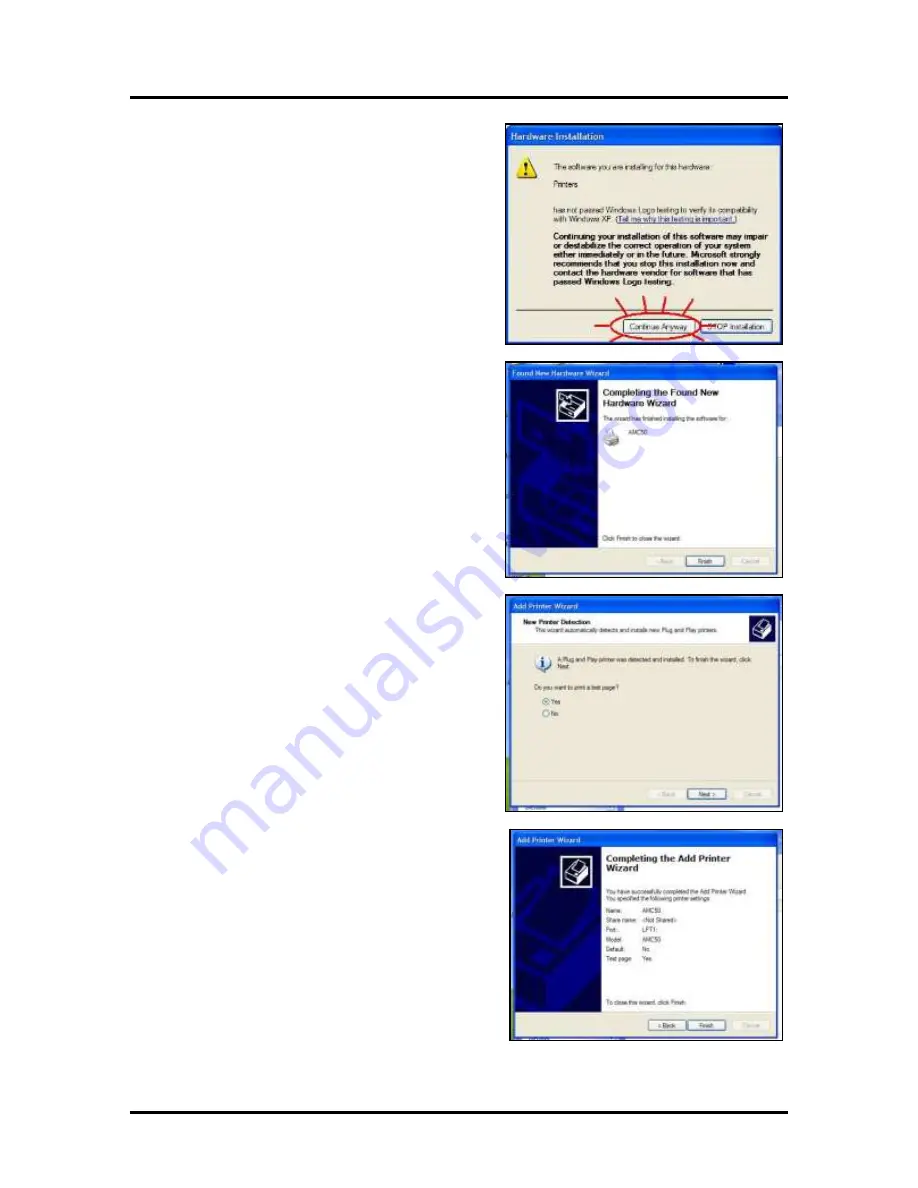
SECTION 1
INSTALLATION
8
8.
After a few moments,
“Hardware Installation”
window opens. Click
“Continue Anyway”
to
continue the installation.
9.
When the
“Completing the Found New
Hardware Wizard”
window opens, click
Finish
.
10.
“New Printer Detection”
window opens. Print a
Test Page at this point to confirm that the Printer
Driver and the Printer are communicating.
Load a sheet of 8-1/2" x 11" paper in the Printer
and click
Next>
.
11.
Once the Test Page is printed, the
“Completing
the Add Printer Wizard”
window displays
information about the Printer. Click
Finish
to
close the window.
12.
Restart the computer to complete the installation.
Содержание astrojet 5000
Страница 5: ...TABLE OF CONTENTS iii NOTES...
Страница 6: ......
Страница 28: ...SECTION 4 ADJUSTMENTS 22 NOTES...
Страница 44: ...SECTION 5 DISASSEMBLY ASSEMBLY 38 NOTES...
Страница 50: ...APPENDIX 44 APPENDIX C Wiring Diagram...
Страница 54: ......
Страница 55: ...Copyright 2014 ASTRO MACHINE CORP Elk Grove Village IL 60007 12 16 2014 Part Number 300 AJ5000 Rev D...





























