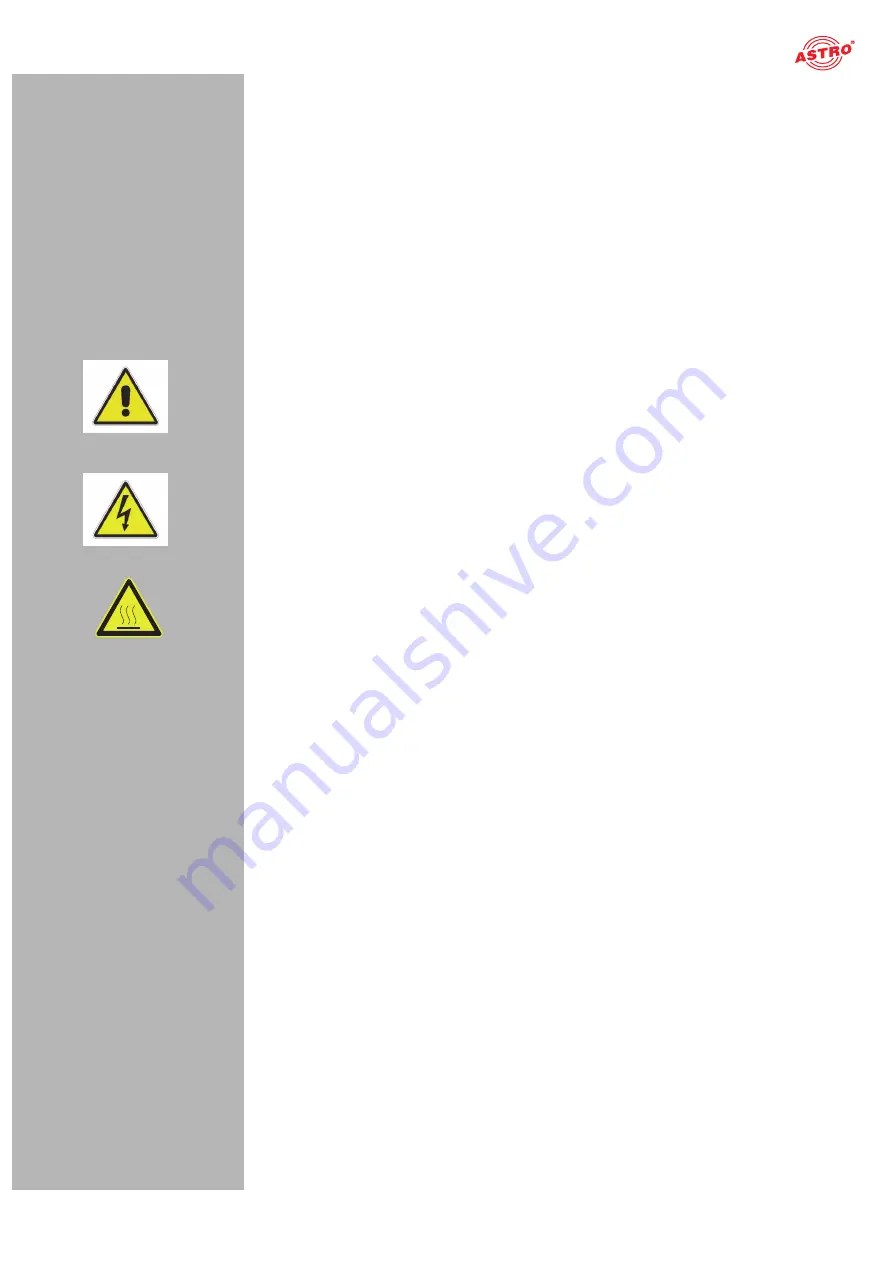
Page 23
Troubleshooting
Operating Manual HDIQ 4 -
Version 02-2022A
Troubleshooting
If the device is not functioning correctly, please perform the following checks:
Check whether the device is connected to the required grid voltage (230 V~, 50 Hz for the U 100
base unit, and 48 V for the U 100-48 base unit).
Check whether the signal cable is connected correctly, and that there are no breaks or short
circuits in the connectors.
If the problem cannot be resolved, please contact the ASTRO customer service.
Maintenance and repair
ACHTUNG
:
The following safety information must be observed when performing main-
tenance and repair work. Failure to observe this safety information may result in personal
injury due to electrical and thermal dangers!
The operating display only shows whether the DC current, which supplies the device components,
has been disconnected from the mains voltage. If the operating display (for the power supply unit
or the device) does not light up, this does not mean that the device has been fully disconnected
from the mains voltage. There may still be voltages in the device that are dangerous to touch. You
may therefore not open the device.
The cover for the power supply unit is designed to prevent accidental contact with voltages that
are dangerous to touch, and must not be removed.
Housing components near the cooling fins at the rear, or actual the cooling fins, may become very
hot.
Read carefully: EN 60728 - Part 1 Safety requirements: No service work during thunderstorms.
A defective device may only be repaired by the manufacturer to ensure that components with the
original specification are used (e.g. power cable, fuse). Improperly performed repairs may result
in considerable dangers for the user or installer. If malfunctions occur, the device must therefore
be disconnected from the mains and authorised experts must be consulted. The device may need
to be sent to the manufacturer.
DRAFT VERSION
Содержание 4026187240868
Страница 1: ...Version 02 2022A DRAFT VERSION ...




















