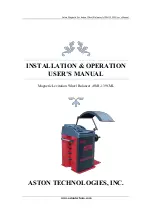www.astontechusa.com
1
Aston Magnetic Levitation Wheel Balancer AWB-139ML User’s Manual
TABLE OF CONTENTS
Warning……………………………………………………………………………….. 3
Owner’s Responsibility……………………………………………………………….. 3
Important Safety Instructions..………………………………………………………... 4
Start Up………………………………………………………………………………...5
Operation Instructions………………………………………………………………… 5
1.1 Display Overview………………………………………………………………… 4
1.2 Keypad Overview………………………………………………………………… 6
1.3
Key Combination Overview……………………………………………………….8
1.4
Ready to Balance a Wheel...……………………………………………………….9
1.4.1 Mounting a Wheel onto the Spin Shaft……………………………………….…9
1.4.2 Back Centering-Cone Mounting………………………………………………...9
1.4.3 Front
Centering-Cone
Mounting……………………………………………….10
1.4.4
Universal Adaptor Mounting (optional)………………………………………..11
1.5
Enter Wheel Data.……………………………………………………………......11
1.5.1 Manual Data Entry……………………………………………………………..11
1.5.1.1 Rim Distance A………………………………………………………………11
1.5.1.2 Rim Diameter D……………………………………………………………...12
1.5.1.3 Rim Width W…………………………………………………………………12
1.5.2 Automatic Data Entry…………………………………………………………..13
1.5.2.1 Distance A and Rim Diameter D……………………………………………..13
1.5.2.2 Rim Width W………………………………………………………………...14
1.5.2.3 User’s Data Preset……………………………………………………………14
1.6
Balance a Wheel
…………………………………………………………………15
1.6.1
Standard Dynamic Balance…………………………………………………….15
1.6.2
Standard ALU Programs……………………………………………………….18
1.6.3
ALU-S Program………………………………………………………………..19