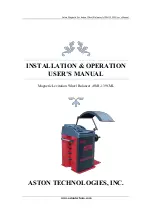www.astontechusa.com
14
Aston Magnetic Levitation Wheel Balancer AWB-139ML User’s Manual
Position of the measuring arm shall be correctly placed to ensure accurate data acquisition. If an
incorrect value has been acquired during measurement, move the arm back to home position and
repeat the operation.
1.5.2.2.
Rim width
W
(for models equipped with sonar measuring device)
Data Acquiring
Data set
Lower down the wheel guard to enter the wheel width
W
automatically.
Press and keys to check the value set by machine. It can be changed manually,
see the manual input section for detail.
1.5.2.3. Users Data Preset
ER
ATE
Four different user data can be preset to the memory to save operation time.
To preset a wheel data into one of the four user environments, repeat pressing the USER key to
toggle to a desired user working environment (for example user 2), the corresponding user
number is illuminated, as illustrated in the picture followed, enter wheel data A, W and D
manually or with the automatic measuring arms, simultaneously press Fn and USER key, the
user 2-wheel data are now preset stored to the memory.
1.6 Balance a Wheel
1.6.1
Standard Dynamic Balance