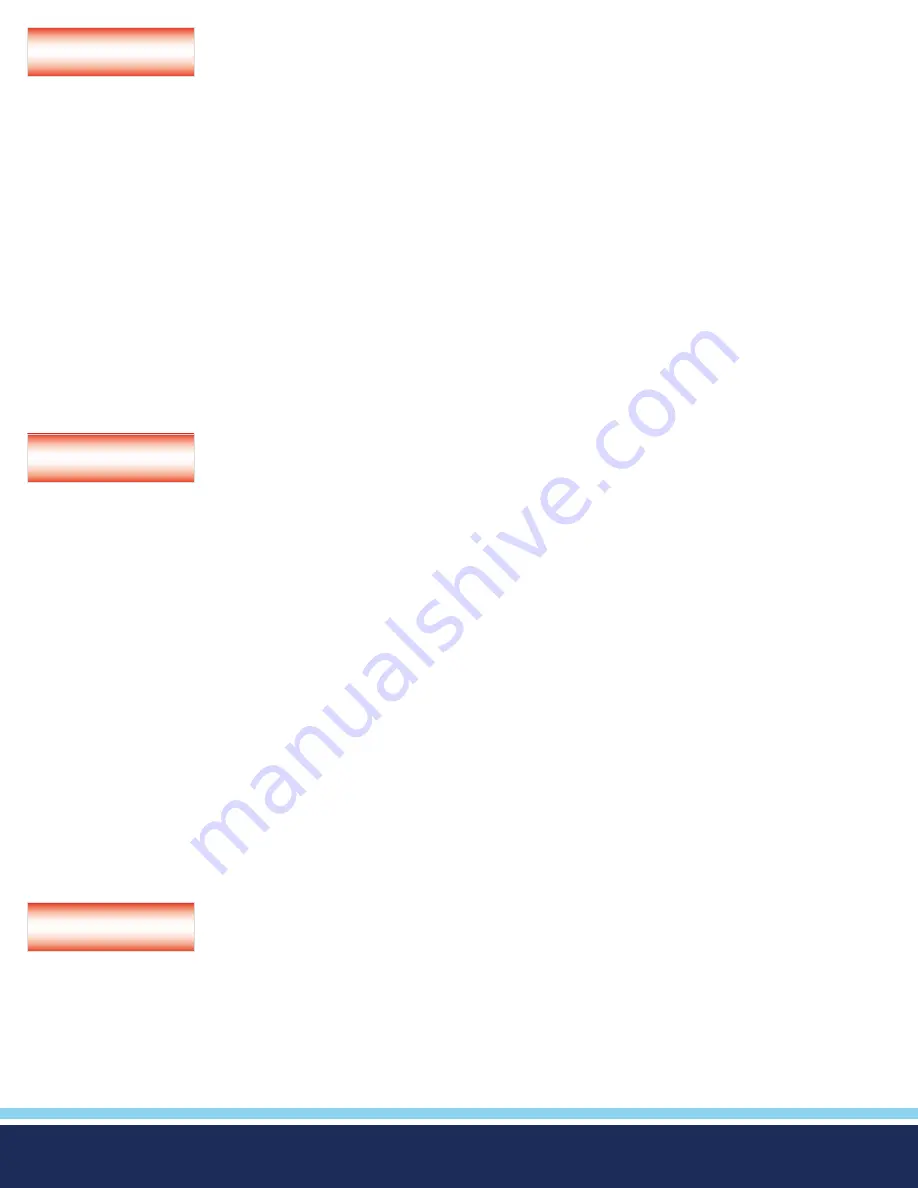
© Associated Research 2017
56
WARNING
WARNING
WARNING
Do not touch the front panel when testing or after a malfunction has occurred.
Ne olariz pas la face avant lors de l’essai ou après un dysfonctionnement s’est produit.
Operators should not wear jewelry that could accidentally complete a circuit.
Do not observe ESD protocols while performing electrical safety tests. Intentionally grounding the
test operator could lead to a harmful or fatal electric shock.
Protocoles de l’EDD ne devraient pas être respectées lors de l’exécution des tests de sécurité électrique. Intentionnellement à la
terre à l’opérateur de test pourrait conduire à un choc électrique dangereux ou mortel.
The mains plug is used as the disconnecting device and shall remain readily operable. The socket-out-
let shall be installed. Near the equipment and shall be easily accessible.
La fiche secteur est utilisée comme dispositif de déconnexion et doit rester facilement opérationnelle. La prise de courant doit
être installée. Près de l’équipement et doit être facilement accessible.
The operator should understand the electrical fundamentals of voltage, current, and resistance.
2. Safety Procedures
Operators should be thoroughly trained to follow these and all other applicable safety rules and procedures before they begin
a test. Defeating any safety system should be treated as a serious offense and should result in severe penalties, such as remov-
al from the Hipot testing job. Allowing unauthorized personnel in the area during a test should also be dealt with as a serious
offense.
Refer to the following standards for more information:
• NFPA 70E
• OSHA 1910 subpart (S)
• EN50191
3. Dress
4. Medical Restrictions
Inform personnel with heart ailments or devices such as pacemakers that the voltages and currents generated by the instrument
are very dangerous. If contacted, the instrument may cause heart-related problems. Please have the test operator consult a phy-
sician for recommendations.
5. Test Station
Location
Select an area away from the main stream of activity which employees do not walk through in performing their normal duties.
If this is not practical because of production line flow, then the area should be roped off and marked for HIGH VOLTAGE
TESTING. No employees other than the test operators should be allowed inside. If benches are placed back-to-back, be
especially careful about the use of the bench opposite the test station. Signs should be posted: “DANGER - HIGH VOLTAGE
TEST IN PROGRESS - UNAUTHORIZED PERSONNEL KEEP AWAY.”
















































