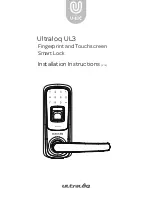01/31/14
1-800-810-WIRE • www.sargentlock.com • A7855C 3
Copyright © 2014, Sargen
t Manufacturing Company
, an A
SS
A AB
LO
Y G
roup company
. All right
s reser
ved
.
Reproductions in whole or in par
t without express writ
ten permission of Sargen
t Manufacturing Company is prohibited
.
Profile Series v.G1.5/LK Mortise Lock
Features
General Description
The SARGENT Profile v.G1.5/LK Mortise Lock is designed for areas which require stand alone authorized entry.
It is a self-contained microprocessor-controlled keypad with non-volatile memory. The keypad holds a total of
100 (LK)/2000 (G1-LU, G1-PK, G1-PA, G1-TU, G1-TP, G1-TA) different user codes. User codes
01
and
02
are
utilized for Master and Supervisory Codes, respectively. SARGENT mortise locks are designed with quality
components to provide high security, performance and durability.
• The Profile v.G1.5 Series provides enhanced software and hardware features.
• New v.G1.5 controllers replace v.G1 controllers. Product is still ordered as “G1-” prefix.
Controllers are labeled “G1.5”.
• This product is operated by six (6) “AA”
alkaline
batteries.
Specifications
• Latch - Stainless steel
• Deadbolt - Stainless steel
• Guardbolt - Stainless steel, non handed
• Handed - Easily field reversible without
disassembling the lock body
• Case - 12 gauge heavy duty wrought steel
3
4
2
• Outside lever controlled by any combination
of keypad, proximity or RF technology
• Inside lever retracts latch and deadbolt
• Locks furnished for 1-3/4” doors. Can be furnished
for other door sizes upon request.(Consult factory)
• U.L. Listed
• RF Fob and Proximity Card, Tag, and
Fob are optional
• Operates utilizing any one to six digit code
• Digits may be repeated and codes may
start with zero
• Cylinder override
• Entry of three wrong User Codes disables all
codes for ten seconds. Yellow LED on solid
• Piezo horn can be heard with each keystroke
or turned off by Master or Supervisory Code
• Last 15 transactions can be output to portable
print via infrared link (LK Only)
• Last 2000 (Except LK) transactions can be
output to PC via DTD/SoloPlus™ Software
• Non-volatile memory
• Motor driven, battery operated
• Battery operated with 6 “AA” Alkaline
• Low battery alert: 4 chirps after code entry
• External remote “request to enter”
• Master, Emergency or Supervisory code will
unlock door when low battery has expired
• 100 (LK) or 2000 (G1-LU, G1-PK, G1-PA,
G1-TU, G1-TP, G1-TA) users
• Programming done at keypad or with a DTD
(Data Transfer Device) using SoloPlus™
software and a Laptop/PC (G1-TA and
G1-TP require software)
SoloPlus™ works with PalmPilot; SofLink™
Plus software not supported with DTD.