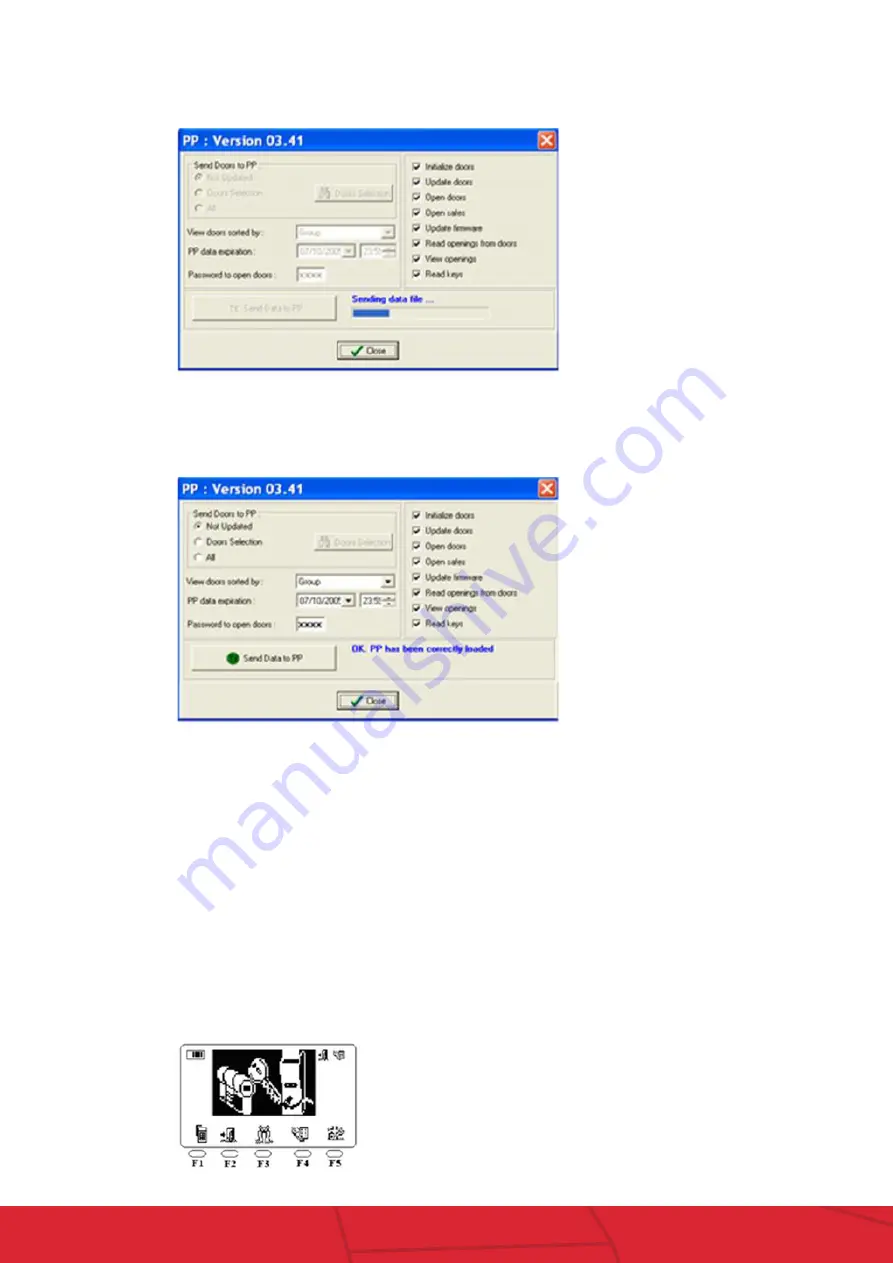
5
Lockwood SMARTair
™
Wall Reader for Elevators
assaabloy.co.nz
5
Lockwood SMARTair
™
Portable Programmer
assaabloy.co.nz
When clicking on the ‘Send Data to PP’ button, the software creates a data file which is sent to the Portable Programmer. The transmission time
will depend on the amount of information we are sending.
Once this task is complete, the window will display a message indicating that the information has been transmitted correctly.
Once the data of the Locking Plan has been transmitted to the Portable Programmer we can transfer that information to the Escutcheons and
Readers, as explained further in this manual.
Security Authorisation Key
For security reasons, the Authorisation Key will have to be inserted in the Portable Programmer when carrying out the operations ‘Initialise’,
‘Update’ and ‘Open’ (which are described later) in the Escutcheons and Readers with the Portable Programmer. Otherwise, the operations will not
be carried out.
The Authorisation Key guarantees the security of the installation and that there is only one supplied key for each installation/License.
Operation of the Portable Programmer
The main screen of the Portable Programmer is shown in the following illustration















