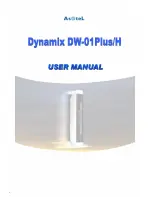Dynamix DW-01Plus/H Gateway User Manual
- 5 -
Power (Green):
(1)
Light on: Dynamix DW-01Plus/H is connected with power adapter correctly
and power on.
(2)
Light off: Dynamix DW-01Plus/H is not connected with power adapter
correctly or not power on.
Status (Green):
(1)
Light on: Dynamix DW-01Plus/H is under Gatekeeper mode and
successfully register to Gatekeeper.
(2)
Light off: Under Peer-to-Peer mode.
(3)
Light Blanking: Dynamix DW-01Plus/H is under Gatekeeper mode and not
successfully register to Gatekeeper.
TEL (Orange):
(1)
Light Blinking: Dynamix DW-01Plus/H IP side has incoming call.
(2)
Light On: Dynamix DW-01Plus/H IP side is in communication.
(3)
Light Off: IP Line of Dynamix DW-01Plus/H is in standby mode.
WAN/LAN (Green):
(1)
Light on: Ethernet port successfully connected with network.
(2)
Light Blanking: Ethernet port is transmitting or receiving data.
PSTN (Orange):
(1)
Light Blinking: Dynamix DW-01Plus/H IP side has incoming call.
(2)
Light On: Dynamix DW-01Plus/H PSTN side is in communication.
(3)
Light Off: PSTN Line of Dynamix DW-01Plus/H is in standby mode.
Back Panel