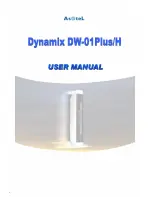Dynamix DW-01Plus/H Gateway User Manual
- 10 -
2.1.3 Essential Configuration via Web Management interface
This section describes how to setup Dynamix DW-01Plus/H via Web management
interface. Please follow procedures below to configure essential items before you use
Dynamix DW-01Plus/H gateway.
2.1.3.1 Save Data and Reboot
After any configuration has been made, user has to save all data and reboot system to
make configurations take effect.
Step 1.
Click [Commit Data] on the navigation panel. In the Commit Configuration Data
screen, click the [Commit] button. In the Commit Configuration Data screen will
Display [Commit to Flash OK!], when Dynamix DW-01Plus/H finished
committing data.
Step 2.
Click [Reboot System] on the navigation panel. In the Dynamix DW-01Plus/H
Gateway screen, click the [Reboot] button. It will take around 40 seconds to
reboot.