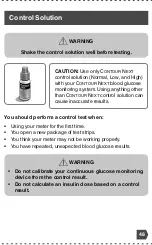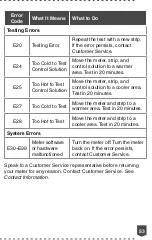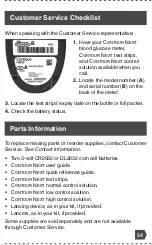Download the
C
ONTOUR
D
IABETES
app
1.
On your compatible smartphone or tablet, go to the
ÆÆÊÅÈ»
or the Google Play
TM
ÉÊÅÈ»Ɣ
2.
»·È¹¾¼ÅÈʾ»
C
ONTOUR
D
IABETES
·ÆÆƔ
3.
Install the
C
ONTOUR
D
IABETES
·ÆÆƔ
Pairing Mode
To pair your meter with the
C
ONTOUR
D
IABETES
app, download
the app and follow the instructions to
Pair a Meter
Ɣ
To put your meter in pairing mode:
1.
¼ÏÅËÈûʻȿÉÅŮƑÆÈ»Éɷĺ
OK
until the meter turns
ÅÄƔ¾»Ã»Ê»Èº¿ÉÆ·ÏÉʾ»
Home
ɹȻ»ÄƔ
2.
È»Éɷĺʾ»
button for
·¸ÅËÊʺÉ»¹ÅĺÉƑËÄÊ¿ÂÏÅËÉ»»Ê¾»
blinking
Bluetooth
symbol (as shown
¿Äʾ»Ä»ÎÊÉÊ»ÆƻƔ¸Â˻¿½¾Ê¸Â¿ÄÁÉ
;»ÄÏÅË·È»¿ÄÆ·¿È¿Ä½Ãź»Ɣ
CAUTION:
The
C
ONTOUR
N
EXT
meter has not been
tested for use with any software other than compatible
ɹ»ÄÉ¿·¿·¸»Ê»É·È»ÉżÊÍ·È»Ɣ¾»Ã·Ä˼·¹ÊËȻȿÉÄÅÊ
responsible for any erroneous results from the use of other
ÉżÊÍ·È»Ɣ
CAUTION:
There is a remote possibility that a computer
specialist could listen in on your wireless communications
when you pair the blood glucose meter and would then be
·¸Â»ÊÅÈ»·ºÏÅËȸÂÅź½Â˹ÅɻȻ·º¿Ä½É¼ÈÅÃÏÅËÈûʻÈƔ¼
ÏÅ˸»Â¿»Ì»Ê¾¿É¿É·È¿ÉÁƑÆ·¿ÈÏÅËȸÂÅź½Â˹Åɻûʻȼ·È
·Í·Ï¼ÈÅÃÅʾ»ÈÆ»ÅÆ»Ɣ¼Ê»ÈÏÅËÆ·¿ÈÏÅËȺ»Ì¿¹»ƑÏÅ˺Å
ÄÅÊÄ»»ºÊÅÊ·Á»Ê¾¿ÉÆÈ»¹·ËÊ¿ÅÄƔ
41