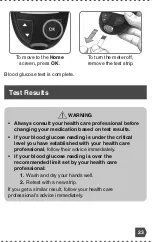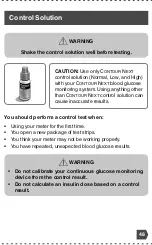Change Before/After Meal
Target
Ranges
¾»Äʾ»
Meal Marker
¼»·ÊËÈ»¿ÉÄƑÏÅ˾·Ì»ʹ·È½»Ê
Ranges on your meter: a
Before Meal Target Range
(the
ɷû·É ·ÉʿĽƻ·Äº·Ä
After Meal Target Range
Ɣ
You can change these ranges in
Settings
in your meter and in
the
C
ONTOUR
D
IABETES
·ÆÆƔ
1.
From the
Home
screen, select the
Settings
symbol and
press
OK
to enter
Settings
Ɣ
2.
¾»ÄÏÅË·È»ÅÄʾ»
Settings
screen, press the button
repeatedly until the
Target
symbol is blinking, then press
OK
Ɣ
Before Meal/After Meal Low Target
39 - 72
39
The
Before Meal
ƭ
After Meal
Low
·È½»ÊÄËø»È¿É¸Â¿ÄÁ¿Ä½Ɣ
NOTE:
There is only 1
Low
number for
both the
Before Meal
and
After
Meal
·È½»Ê·Ä½»ÉƔ
3.
To change the blinking
Low
for both Target Ranges, press the
or
¸ËÊÊÅÄƔ
4.
Press
OK
Ɣ
Before Meal High Target
39 - 72
72
5.
To change the blinking
High
end of
the
Before Meal Target Range
, press
the or
¸ËÊÊÅÄƔ
6.
Press
OK
Ɣ
37