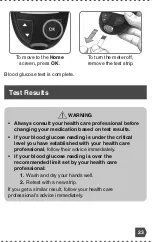Alternative Site Testing (AST): Palm
»»Ê¾»Â·Ä¹¿Ä½º»Ì¿¹»¿ÄÉ»ÈʼÅȺ»Ê·¿Â»º¿ÄÉÊÈ˹ʿÅÄÉÅÄ
ÂÊ»ÈÄ·Ê¿Ì»¿Ê»»ÉʿĽƔ
ÂÊ»ÈÄ·Ê¿Ì»¿Ê»»ÉʿĽ¿ÉÈ»¹ÅÃûĺ»ºÅÄÂÏ;»Ä¿Ê¿ÉÃÅÈ»
ʾ·Äʹ¾ÅËÈÉ·¼Ê»È·Ã»·ÂƑº¿·¸»Ê»Éûº¿¹·Ê¿ÅÄƑÅȻλȹ¿É»Ɣ
ÅÈÂÊ»ÈÄ·Ê¿Ì»¿Ê»»ÉʿĽƑÏÅËÃËÉÊËɻʾ»¹Â»·È»Äº¹·ÆƔ
Your
C
ONTOUR
N
EXT
ûʻȹ·Ä¸»ËÉ»º¼ÅÈŰĽ»ÈÊ¿ÆÅÈÆ·ÂÃ
Ê»ÉʿĽƔ»»Ê¾»Â·Ä¹¿Ä½º»Ì¿¹»¿ÄÉ»ÈʼÅȺ»Ê·¿Â»º¿ÄÉÊÈ˹ʿÅÄÉ
ÅÄÂÊ»ÈÄ·Ê¿Ì»¿Ê»»ÉʿĽƔÅŸʷ¿Ä·¹Â»·È»Äº¹·ÆƑ¹ÅÄÊ·¹Ê
ËÉÊÅûȻÈÌ¿¹»Ɣ»»
Contact Information
Ɣ
ÅÄÅÊËÉ»Ëĺ»Èʾ»¼ÅÂÂÅͿĽ¹Åĺ¿Ê¿ÅÄÉƓ
•
¼ÏÅËʾ¿ÄÁÏÅËȸÂÅź½Â˹ÅÉ»¿ÉÂÅÍƔ
•
¾»Ä¸ÂÅź½Â˹ÅÉ»¿É¹¾·Ä½¿Ä½È·Æ¿ºÂÏƔ
•
¼ÏÅË·È»ËÄ·¸Â»Êż»»ÂÉÏÃÆÊÅÃÉżÂÅ͸ÂÅź½Â˹ÅÉ»Ɣ
•
¼ÏÅ˽»ÊÈ»ÉËÂÊÉʾ·ÊºÅÄÅÊ·½È»»Í¿Ê¾¾ÅÍÏÅ˼»»ÂƔ
•
ËȿĽ¿ÂÂÄ»ÉÉÅÈʿûÉżÉÊÈ»ÉÉƔ
•
¼ÏÅËͿ¸»ºÈ¿Ì¿Ä½·¹·ÈÅÈÅƻȷʿĽ÷¹¾¿Ä»ÈÏƔ
WARNING
•
Ask your health care professional if Alternative Site
Testing (AST) is right for you.
•
Do not calibrate a continuous glucose monitoring
device from an AST result.
•
Do not calculate an insulin dose based on an AST
result.
26