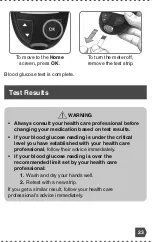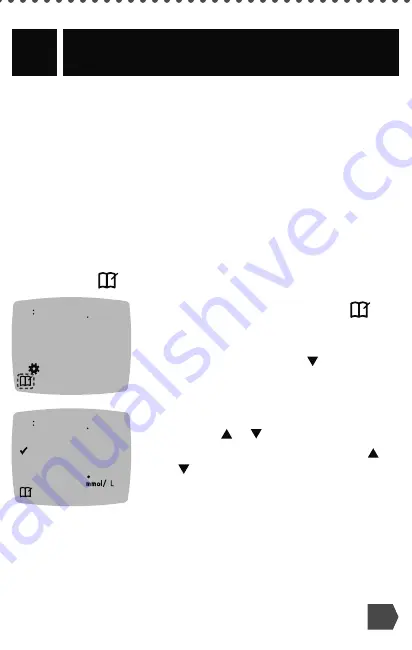
3
LOGBOOK
The
Logbook
contains blood glucose test results and their Meal
·ÈÁ»ÈÉƔ¾»Äʾ»
Logbook
reaches the maximum 800 results,
ʾ»Åº»ÉÊÊ»ÉÊÈ»ÉËÂÊ¿ÉÈ»ÃÅÌ»º·É·Ä»ÍÊ»ÉʿɹÅÃÆ»ʻº·Äº
É·Ì»ºÊÅʾ»
Logbook
Ɣ
Review the Logbook
NOTE:
To return to the
Home
ɹȻ»Ä;¿Â»Ì¿»Í¿Ä½Ê¾»
Logbook
,
press
OK
Ɣ
ÅȻ̿»Í»ÄÊÈ¿»É¿Äʾ»
Logbook
:
1.
Press and hold
OK
ËÄÊ¿Âʾ»Ã»Ê»ÈÊËÈÄÉÅÄƑ·¸ÅËÊʺÉ»¹ÅĺÉƔ
The
Logbook
¿É¸Â¿ÄÁ¿Ä½ÅÄʾ»ÅûɹȻ»ÄƔ
10 45
12 4
2.
To select the blinking
Logbook
symbol, press
OK
Ɣ
3.
ÅÌ¿»ÍÏÅËȿĺ¿Ì¿ºË·ÂÊ»ÉÊÈ»ÉËÂÊÉ¿Ä
the
Logbook
, press the
¸ËÊÊÅÄƔ
10 45
12 4
63
4.
To scroll through your test results,
press the or
¸ËÊÊÅÄƔ
To scroll faster, press and hold the
or
¸ËÊÊÅÄƔ
27