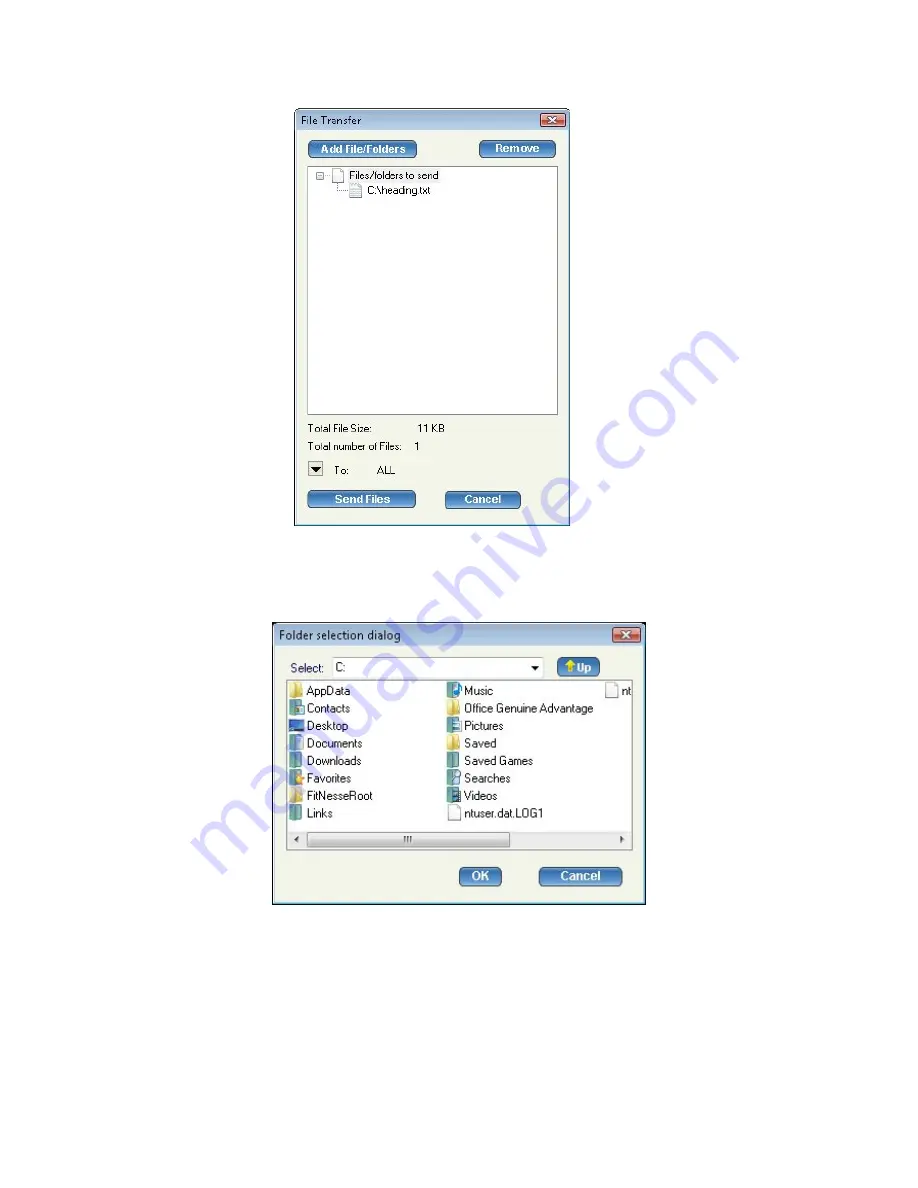
File Transfer dialog
Select a particular folder from the drop-down list. All the folders and files in that
directory are displayed.
Folder Selection dialog
Select the files, folders, or both and click OK. They are added to the list of files/folders to
be sent.
In the File Transfer dialog, click the drop down-arrow next to the To label, and then
select the participants to whom the files should be sent. By default, the files are sent to
all other participants.
Click Send Files.
17
Содержание SmartBridge 1.0
Страница 1: ...SmartBridge User Manual V1 0...






























