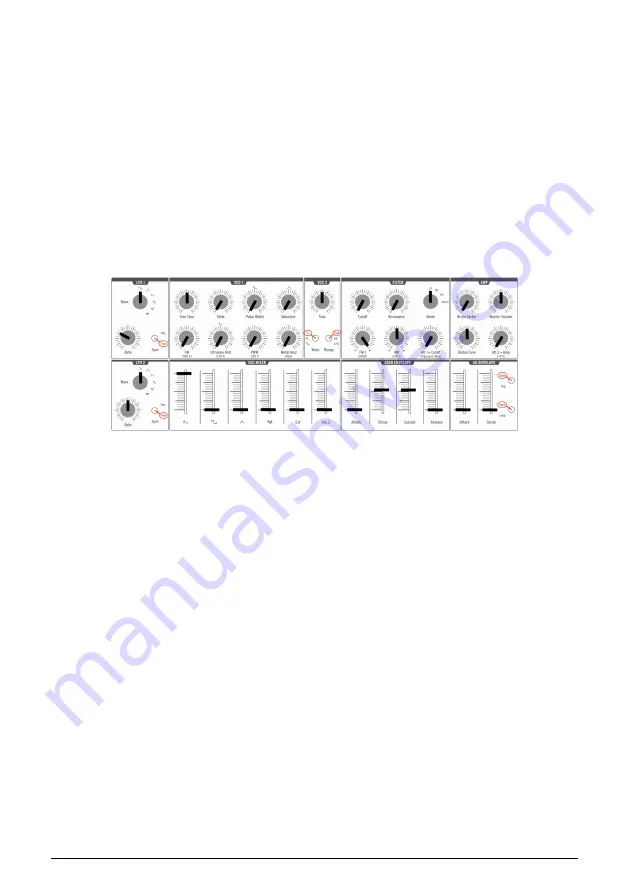
6.1.5.3. AD Attack vs. ADSR Attack: What's the difference?
Now that we've gone through all of the stages of each envelope type, let's do a quick
experiment to illustrate the difference between them.
• In the FILTER section, set the Cutoff knob to minimum and the FM1 knob to
maximum (+)
• In the OSC MIXER section, set the sawtooth slider to maximum and all other
sliders to minimum
• Set all sliders to minimum in the ADSR and AD Envelope sections as a starting
point
• In the ADSR ENVELOPE section, raise the Decay and Sustain sliders to the
halfway point
• No cables should be connected in the patch bay.
Here's an overview of the patch at this point, just to make sure we're on the same page:
When you play a note the sound should start quickly and brightly and die just as quickly
when the note is released. While the note is being held its harmonic content should take
about 2 seconds to reach the Sustain level.
• Raise the ADSR Attack slider to the halfway point
• Play a note and hold it. The harmonic content of the sound will build gradually.
• Lower the ADSR Attack slider to minimum again.
• Raise the AD Attack slider to about 3/4 of the way up
Now play a note and hold it while listening carefully. The sound will fade in gradually but its
harmonic content will remain constant throughout the change in amplitude.
Starting point for ADSR/filter envelope example
Arturia - User Manual MiniBrute 2S - Basics of synthesis
57















































