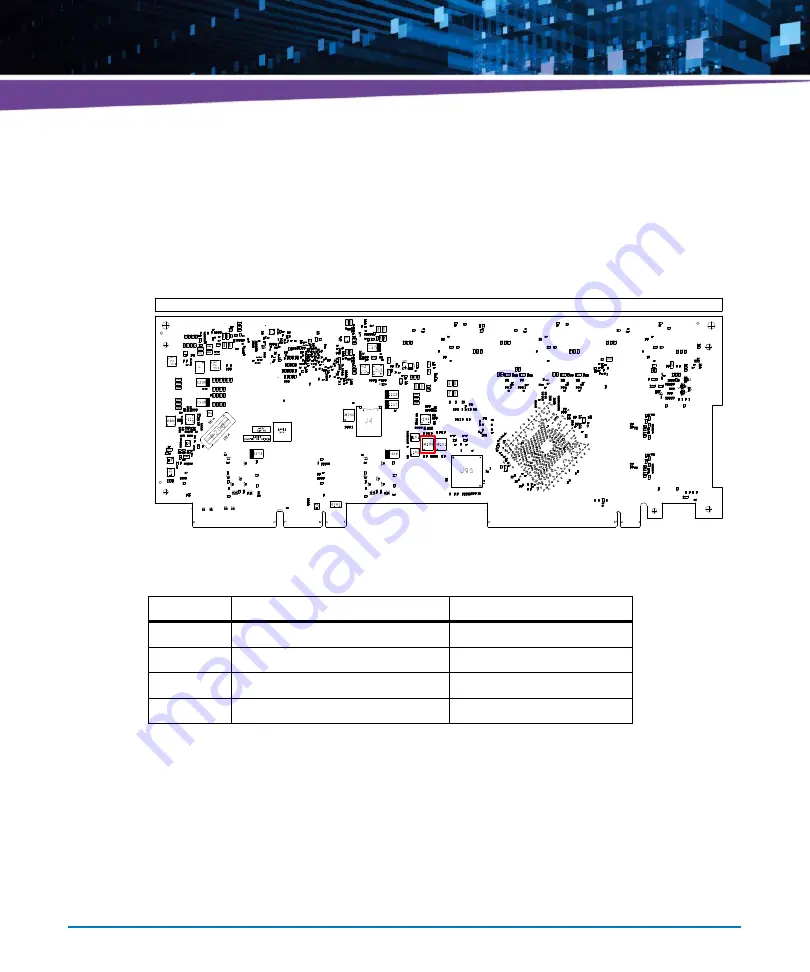
Controls, Indicators, and Connectors
SharpSwitch™ PCIE-9205 Installation and Use (6806800U18D
)
60
3.3.1
Switch Settings
This section provides switch settings for power up of PCIE-9205 card under MaxCore IPC and
MaxCore Micro systems. The following figure shows SW100 switch location.
Figure 3-6
Location of SW100
Table 3-6 Switch Settings
Switch
MaxCore IPC (MC1000)
MaxCore Micro (MC1500)
SW100.1
OFF (Down side position)
ON (Up side position)
SW100.2
OFF (Down side position)
OFF (Down side position)
SW100.3
OFF (Down side position)
OFF (Down side position)
SW100.4
OFF (Down side position)
OFF (Down side position)
Содержание SharpSwitch PCIE-9205
Страница 1: ...SharpSwitch PCIE 9205 Installation and Use P N 6806800U18D March 2018 ...
Страница 6: ...SharpSwitch PCIE 9205 Installation and Use 6806800U18D 6 Contents ...
Страница 8: ...SharpSwitch PCIE 9205 Installation and Use 6806800U18D 8 List of Tables ...
Страница 10: ...SharpSwitch PCIE 9205 Installation and Use 6806800U18D 10 List of Figures ...
Страница 22: ...SharpSwitch PCIE 9205 Installation and Use 6806800U18D Safety Notes 22 ...
Страница 30: ...SharpSwitch PCIE 9205 Installation and Use 6806800U18D Sicherheitshinweise 30 ...
Страница 44: ...Hardware Preparation and Installation SharpSwitch PCIE 9205 Installation and Use 6806800U18D 44 ...
Страница 62: ...Controls Indicators and Connectors SharpSwitch PCIE 9205 Installation and Use 6806800U18D 62 ...
Страница 68: ...Functional Description SharpSwitch PCIE 9205 Installation and Use 6806800U18D 68 ...
Страница 86: ...BIOS SharpSwitch PCIE 9205 Installation and Use 6806800U18D 86 ...
Страница 101: ......
















































