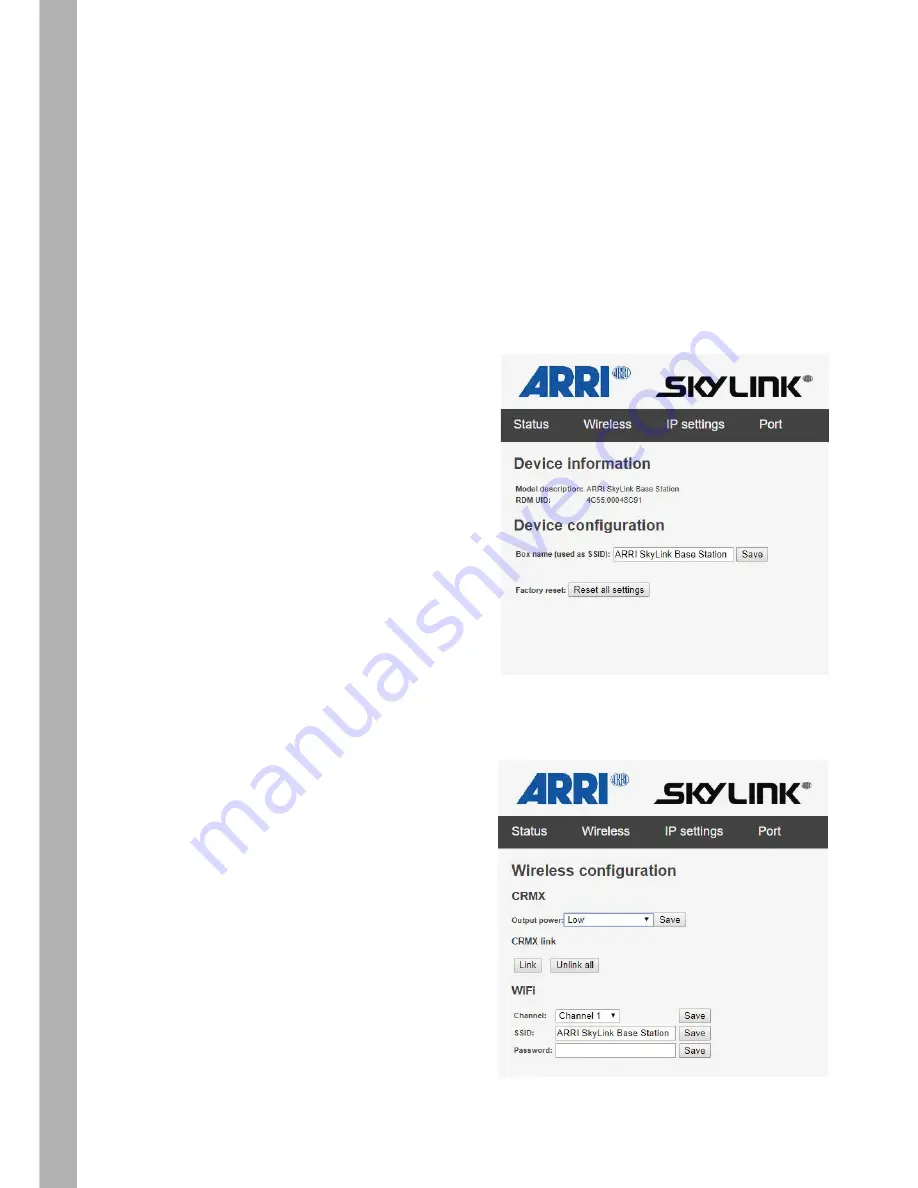
Configuration
12
Configuration
Web Portal
All configuration of the ARRI SkyLink Base Station can be done through its integrated web portal.
To access the web portal:
1.Connect to the SkyLink Base Station WiFi or Ethernet port.
2.Open web browser on computer or mobile device.
3.Enter the IP address of the SkyLink Base Station into the URL box of the web browser.
(Default IP address is 192.168.0.100)
Status Page
The Status Page of the SkyLink Web Portal will give device information and allow for adjustment of device
name and factory reset.
Device Information
States the model description of the device and the
RDM UID.
Box Name
Allows the user to set the name of the Base Station
which will also be used as the WiFi SSID.
Factory Reset
Allows the user to perform a factory reset which will
restore all the device settings to their original facto-
ry defaults. A factory reset can also be performed
by holding the RESET button on the rear for 10
seconds while powering up.
Wireless Page
The Wireless Page allows the user to configure several settings related to the wireless radios in the SkyLink
Base Station.
CRMX Output Power
Allows the user to set the power output of the
LumenRadio CRMX radio. Higher output power
can increase CRMX range, but may reduce effec-
tive WiFi range in some situations. Options are:
Содержание SkyLink
Страница 1: ...SkyLink Base Station and Receiver L5 0019058 U S E R G U I D E ...
Страница 3: ...3 Dimensions Dimensions 3 Dimensions Base Station Receiver ...
Страница 19: ......
Страница 20: ......




















