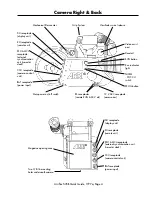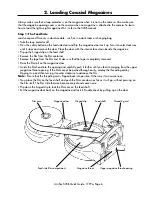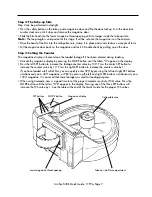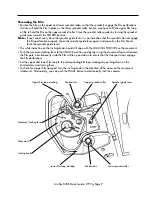Arriflex 535B Quick Guide, 7/97a, Page 2
Customer Support
If you have a question or problem, please contact one of our offices at the following addresses. In the case
of inquiries or when ordering parts, please refer to the camera model and serial number.
Arriflex Corporation, East Coast
617 Route 303, Blauvelt, NY 10913-1109
Voice phone:
914-353-1400
FAX:
914-425-1250
Email:
Website:
http://www.arri.com
Arriflex Corporation, West Coast
600 North Victory Blvd., Burbank, CA 91502-1639
Voice phone:
818-841-7070
FAX:
818-848-4028
About This Quick Guide
If you are viewing the Adobe Acrobat version of this Quick Guide, best viewing and printing results can be
achieved through the use of the Acrobat Reader version 3.0 or later. The Acrobat Reader can be
downloaded for free from the Adobe web site at http://www.adobe.com.
Safety Specifications
• When transporting the camera, make sure that the sliding door securing the field lens is all the way down.
• In order to ensure optimal performance, it is essential that you acquaint yourself with this Quick Guide
and that you follow the operating instructions described herein. We strongly recommend that you also
acquaint yourself with the full 535B instruction manual.
• Assembly and initial operation should only be carried out after carefully reading the instructions and
familiarizing yourself with the equipment and the assembly procedures!
• Use only original ARRI accessories and replacement parts!
• Clean optical surfaces only with an optical brush or a clean optical cloth! In cases of solid dirt, moisten an
optical cloth with pure alcohol (or brand-name lens cleaner).
• Do not use solvents when cleaning the film path!
• When adjusting the mirror shutter, turn the camera off and remove the power cable. Accidentally running
the camera while adjusting the mirror shutter can cause great damage.
• Do not unscrew any screws which are sealed with locking paint!
• Never run the camera without a lens or a protective cap in the lens mount receptacle.
• Never place your hand in the lens cavity or the inside of the camera while the camera is running!
• Never open the movement or gate locking mechanism while the camera is running!